PROMOS DATEV interface
Data transfer in no time with the PROMOS DATEV interface
With its software solutions, DATEV is one of the most important companies for tax advisors, lawyers and auditors in Germany. In order to use data that is already available in the SAP® system with the relevant DATEV software, this data must first be exported from SAP®, converted and, finally imported into DATEV. It is necessary to transfer data from the SAP® system to DATEV when preparing a tax declaration in DATEV, for example. However, coordinating, performing and checking this type of data transfer manually is extremely expensive, time-consuming, and prone to errors. To allow automated and thus faster data exchange, PROMOS has developed the DATEV interface for the Financials area.
The DATEV interfaces from PROMOS enable existing SAP® data to be easily and securely exported in the current DATEV format. The solution includes mapping tables and the interface program itself.
For the data export, mapping tables are first completed to ensure correct assignment of the source data from SAP® to the imported data. There are mapping tables for G/L accounts, customers, vendors, tax codes, and cost centres (CO account assignment elements in SAP®). Following this, the data to be exported can be restricted according to the posting period via a selection window. The data export can be performed as a simulation run or in real time, and a results list for checking is provided in both cases. For a real-time export, the individual exported items are labelled. As a result, these are blocked for subsequent exports so that they are not accidentally transferred to DATEV multiple times. The following DATEV interfaces are available for exporting your data:
DATEV individual items interface
The DATEV interface for individual items allows the export of postings from one period in the DATEV import format. Here, all individual items for a G/L account, a customer or a vendor are selected. Each individual posting is mirrored in a DATEV settlement account. The import file is output in txt format.
DATEV master data interface
The DATEV interface for master data allows the preparation of master data for G/L accounts, customers and vendors to be prepared for creation in DATEV via file upload. The following master data is transferred: Account number, name 1, customer number, post code, town, street, title, bank name with town/city, bank account number, bank sort code, direct debit procedure, name 2, VAT ID no., PO box, additional delivery information, nationality code, phone number, personal salutation
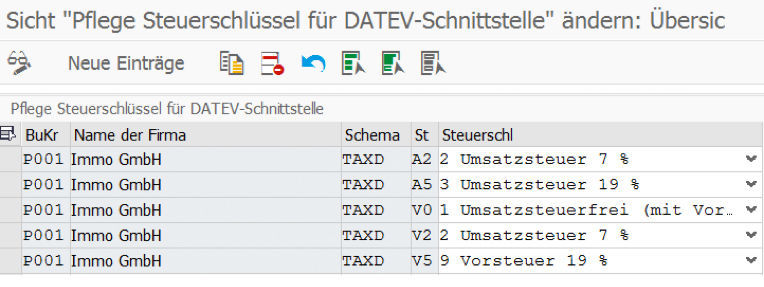
Example of a mapping table for tax codes
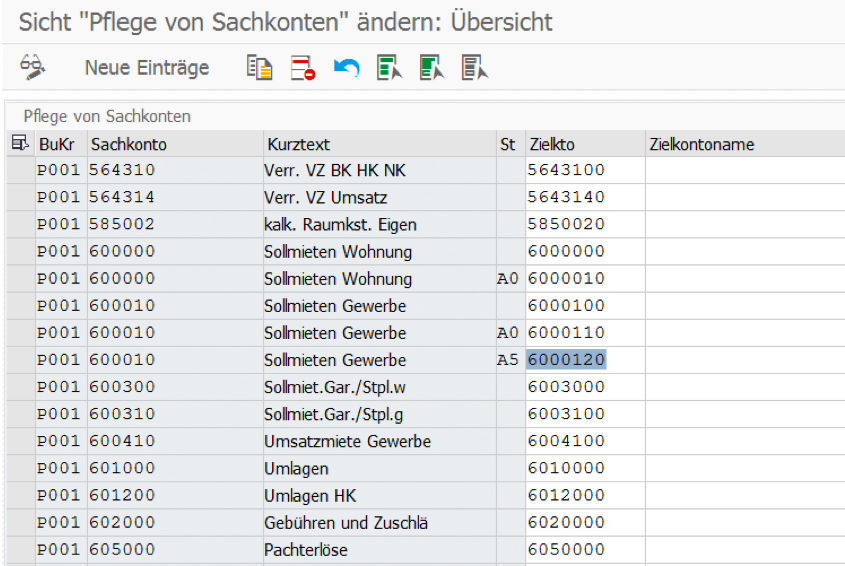
Example of a mapping table for G/L accounts taking into account the tax code
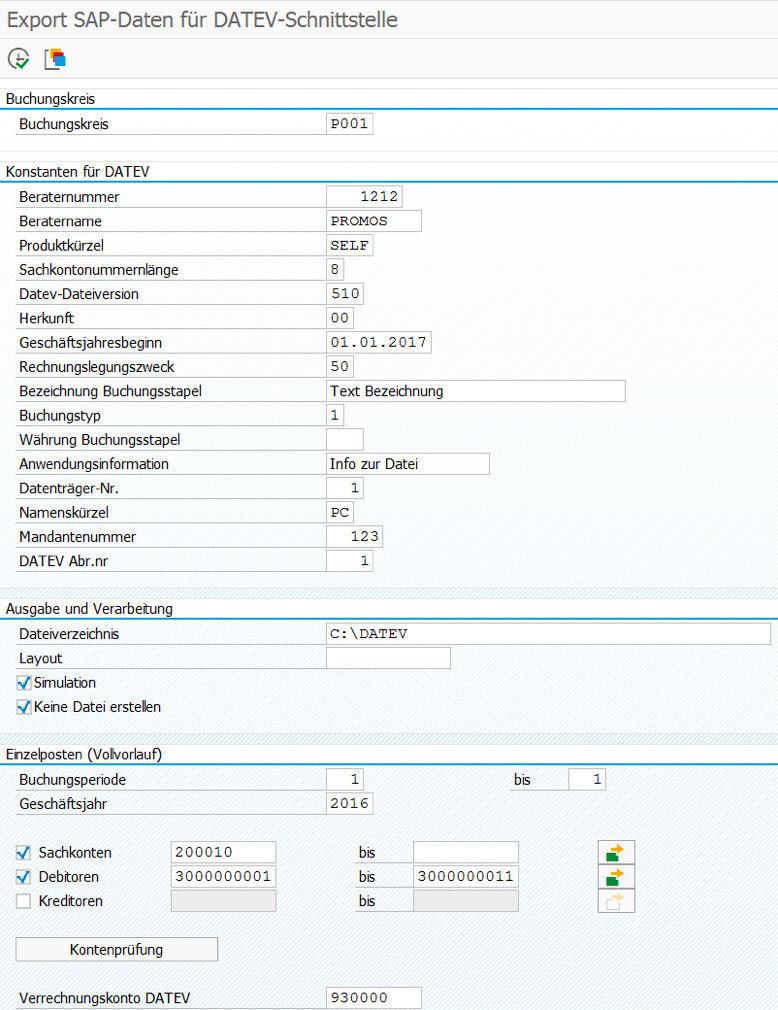
Selection screen for specifying the postings in the PROMOS DATEV interface
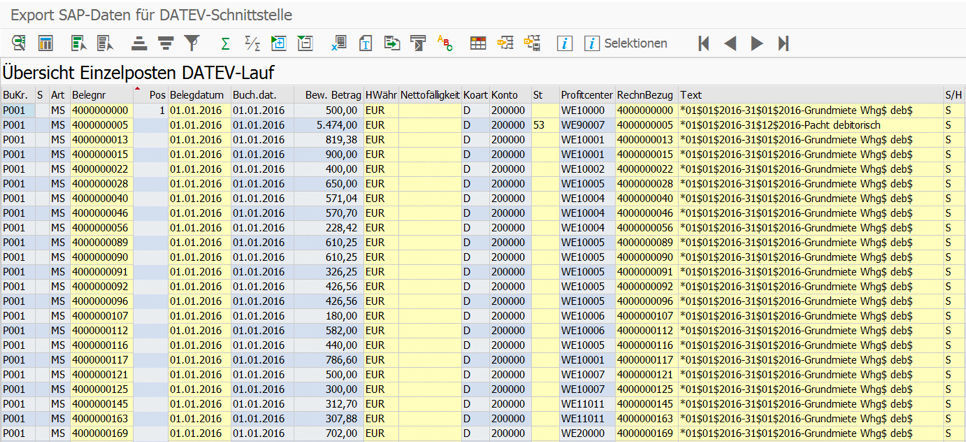
File with an overview of the postings generated for an export to DATEV
 Example of a mapping table for tax codes |
 Example of a mapping table for G/L accounts taking into account the tax code |
 Selection screen for specifying the postings in the PROMOS DATEV interface |
 File with an overview of the postings generated for an export to DATEV |
Further information
- Data verification: The results list for the selected records contains data for DATEV as well as the original records from SAP®, allowing comparison of the items.
- Export options: As well as exporting to DATEV, users can also export the selected records to Excel.
- Pre-run function: Both transaction and master data can be imported into DATEV. The type of data is categorised based on a pre-run. Here, a distinction is made between the short pre-run for master data and the full pre-run for transaction data.
- Authorisations: Both interfaces provide an authorisation object. This allows you to control which users are permitted to run which interface for which company code.
Your benefit
Time savings: The DATEV interface allows automated export of data. It is no longer necessary to manually enter and check the SAP® data in the DATEV system. This provides you with significant time savings.
Error-free data transport: The integration of the SAP® records into the ALV results list for an additional manual comparison as well as the option to perform a simulation run help avoid potential errors.
End user
- Accounting
- IT
Technical requirements
- From SAP® ERP 6.0
- New general ledger
Please contact us:
PROMOS consult Projektmanagement,
Organisation und Service GmbH
Rungestraße 19
10179 Berlin-Mitte
Germany

