Allow us to introduce the Financial Closing Cockpit from SAP®
Phase 1 – Easily transfer work schedules to SAP®
The scope of tasks that need to be completed leading up to an annual financial report is chiefly determined by the size and structure of the company. This can easily involve several hundred process steps that must be completed by different people in various departments by a certain time depending on the reporting date. For large conglomerates in which consolidation across several companies is necessary, this work is particularly extensive. If SAP® is already used as a company's main system, it is only natural to use it as a basis for coordinating annual financial statement processes. In an initial phase, the Financial Closing Cockpit can be used for the structured transfer of work schedules to SAP® in a quick and straightforward manner. The content dealt with here varies from task to task. For instance, is a transaction or a report being conducted? Or does the task take place in an application outside of SAP® and only need to be listed in the FCC for documentation purposes? In addition to this classification, the process steps are also assigned to responsible employees and given deadlines according to a reporting date, which can later trigger a notification when the task is due for completion. Task plans for year-end closing are usually organised into activities to be prepared, those in progress and those requiring follow-up work. These can be further subdivided functionally according to which divisions are responsible for certain parts of the work, such as G/L or asset accounting. These structures can be easily replicated in FCC.
After the successful transfer of the work schedule, the Financial Closing Cockpit gives a structured graphic overview of all sub-steps (Figure 1). The user sees a project tree on the left and a detailed view of the respective activities on the right. The latter shows the activity status through a traffic-light function, reveals dependencies by highlighting successive tasks and indicates task types using small icons. If the tasks are diligently assigned accurate deadlines and dependencies, they can even be displayed as graphic timelines. The Financial Closing Cockpit thus not only maps the entire process, but also serves as a simple and handy tool for monitoring the year-end closing.
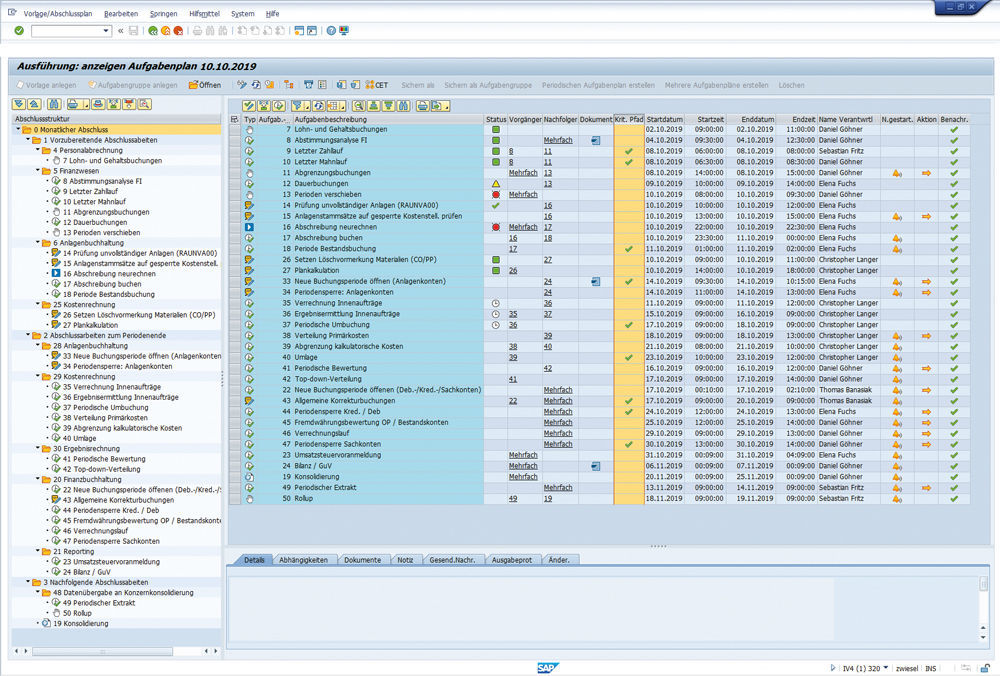
Figure 1: The Financial Closing Cockpit gives a quick overview of the tasks to be completed.
Phase 2 – Just one click
It is both sensible and helpful to use the FCC to transfer task plans to SAP® and to monitor the process status. Things get even more intriguing, though, when we take a closer look at the individual process steps and consider whether they can be automated. With a wealth of expertise, PROMOS provides the best possible advice on where processes can be improved and where work can be performed by the SAP® system itself. An optimisation will require the definition of variants containing information about when and with which elements and restrictions a payment run, for example, can be conducted. It must also be decided whether process steps from third-party applications could be conducted more conveniently in SAP® in the future. The advantages of this optimisation work are obvious. Processes are shortened, interfaces are reduced and sources of error are removed. Ultimately, use of the central notification system for task management through SAP® Business Workplace both significantly simplifies daily work for the relevant employee and makes it more effective. The employees involved receive a notification about their task deadline in the very place where they are already active every day: their SAP® system. It is also possible to configure e-mail notifications in Microsoft® Outlook.
Beyond periodical reports – a cockpit for many cases
The Financial Closing Cockpit was devised by SAP® for managing and monitoring the tasks involved in regular financial reporting. Following two predecessor versions, the Schedule Manager and the Closing Cockpit, it is now capable of not only planning and executing, but also analysing and controlling reporting activities. Such activities are characterised especially by their dependence on a certain reporting date and their occurrence in regular cycles. Other company projects and processes that are not explicitly financial in nature can also share these characteristics, meaning that they can also be replicated in the Financial Closing Cockpit as well: recurring building maintenance processes, for example, or the hiring of new employees – from the job interview all the way to creating the new recruit's workspace.
The Financial Closing Cockpit thus serves as an easy-to-use tool for a wide range of application cases and enables the simple integration of task plans into SAP®. The straightforward adjustability of routines in the task plan is a further advantage. Customers can make changes themselves without further ado. What is more, the FCC is already compatible with Fiori®.
Ready for the future – keeping things in perspective with Fiori®
The Financial Closing Cockpit allows companies to clearly monitor the status, dependencies and responsibilities of periodic work. In SAP Fiori®, there are various tiles that display the progress at a glance using the relevant KPIs (Figure 2). For instance, users can see how large the shares of completed, delayed and cancelled activities are for the overall project. The overall progress is also displayed. Traffic light colours provide the user with an immediate sense of the project status. It takes users just one click to jump directly from the tile overview into the cockpit, the dashboards or individual transactions. Fiori® is thus particularly suitable for monitoring and evaluation at management level.
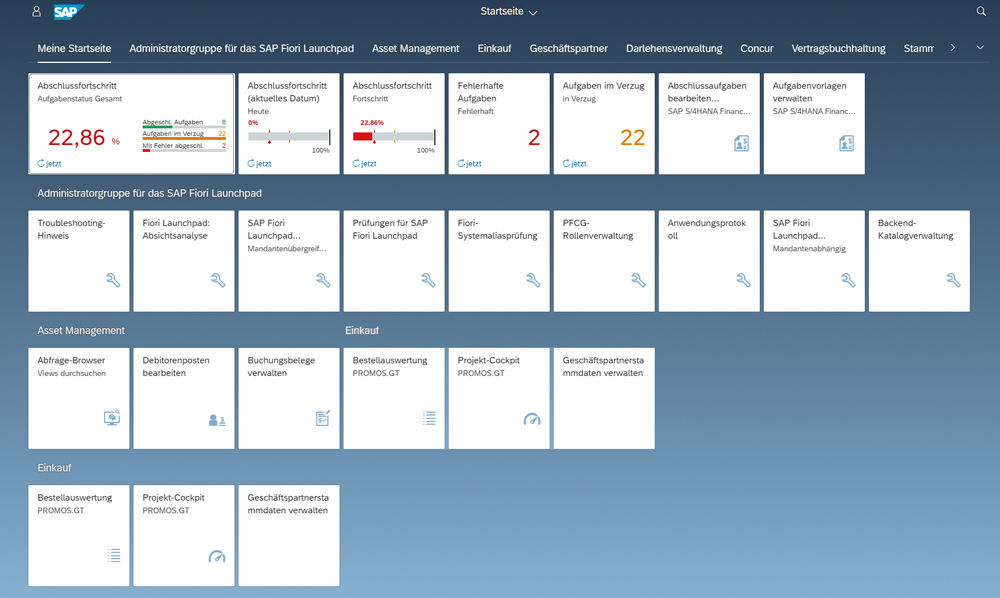
Figure 2: In SAP Fiori®, important KPIs can be shown as an evaluation of the tasks from the Financial Closing Cockpit.
The Financial Closing Cockpit – a summary
The Financial Closing Cockpit offers a simple option for centrally planning, monitoring and executing deadline-sensitive projects in SAP®. Integrating the recurring tasks into the leading ERP system reduces interfaces and simplifies communication. At the same time, this increases transparency and data quality while minimising the potential for errors. The flexible design of the Financial Closing Cockpit makes it suitable for any kind of date-dependent and SAP®-based tasks and for supporting collaboration across departments. What is more, further enhancements are assured in the future, particularly thanks to cloud capability. There is already a new version available today: the Advanced Closing Cockpit.
Author:

Daniel Göhner
Consultant Financials
PROMOS consult


