OpenPromos® Corporate Correspondence
Customer-specific creation of written documents in MS Word with the correspondence interface
Many SAP® users find the procedure for creating forms too time consuming. If the company has defined a specific corporate design, in particular, programming skills are often required.
With OpenPromos® Corporate Correspondence, you have the possibility to create SAP® documents in your usual Microsoft® Word environment. This makes it easier to send serial letters as well as individual correspondence. This way, you save time and money and are independent from external specialists.
SAP Fiori® users can access the OPCC world via an individual tile. Here, new templates with placeholders can be created or letters can be generated from existing templates. Documents are immediately displayed in PDF format in SAP Fiori®. The documents are automatically downloaded and opened in Microsoft® Word for processing. An integrated Fiori® app as a side panel enables communication with SAP®. After saving, the document is automatically stored in SAP®.
OpenPromos® Corporate Correspondence in SAP Fiori® not only helps you save costs and time, it also provides additional benefits:
Unlimited design options and easy handling
Thanks to direct link to Microsoft Word, OPCC provides you with countless formatting options for creating your correspondence. The Fiori® side panel integrated in Microsoft® Word also makes editing templates particularly easy. This can be used to insert new variables, for example. A useful search function makes it easier to select the required placeholders.
Generation of a print version directly in SAP Fiori®
After selecting the required template in SAP Fiori®, the corresponding SAP® object from which the required data is to be generated is selected using a selection window. If no manual post-processing in Microsoft® Word is required, a useful PDF preview is generated before printing.
Create form letters at the press of a button
With OPCC, you can generate form letters with a total of up to 500 pages in your SAP® system with ease.
Standardisation vs. individualisationMuch of the correspondence saved in OPCC is standardised letters. However, if you want to make an individual change to the text or design, you can make and save this change in the document in question at a later stage using the document editing function.
In addition to SAP Fiori®, OPCC is also available for use in all SAP® ERP systems. In this case, the processing does not take place in the Microsoft® Word Desktop App, but using a Word interface integrated in SAP®. The documents are saved in rtf format instead of in docx format.
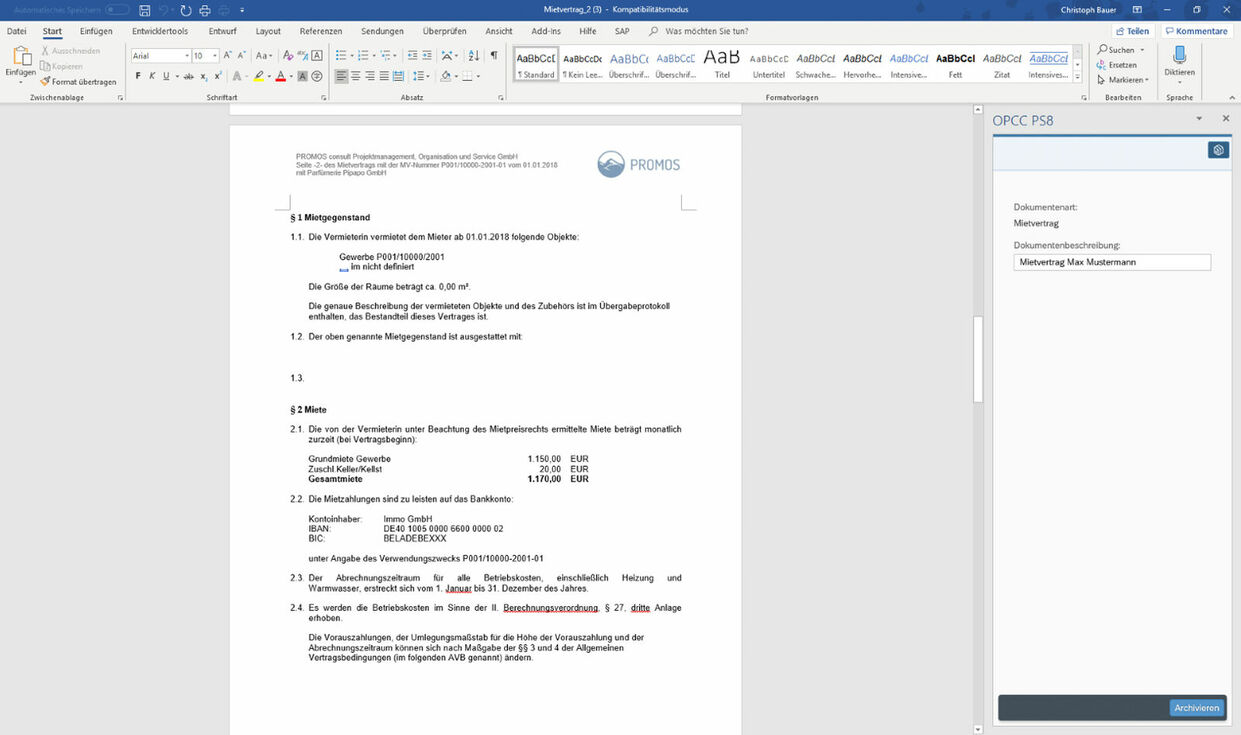
The integrated Fiori® app as a side panel enables communication with SAP® and makes operation easier.
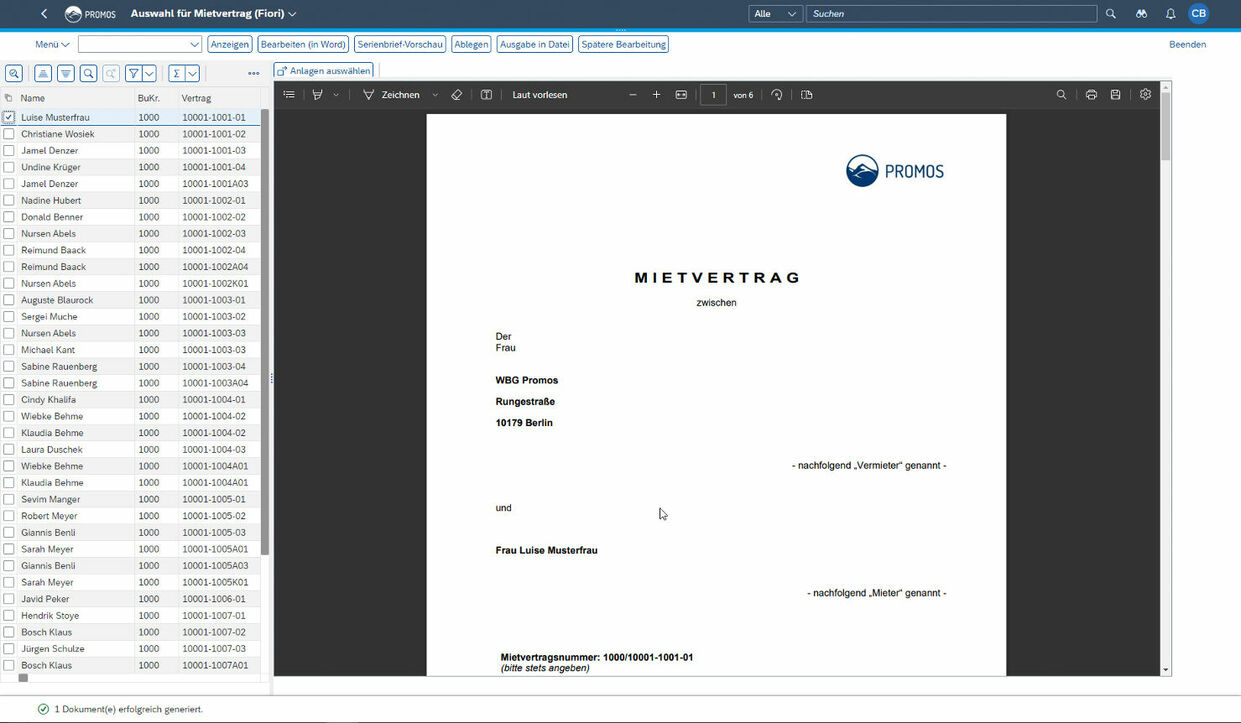
PDF preview of a document
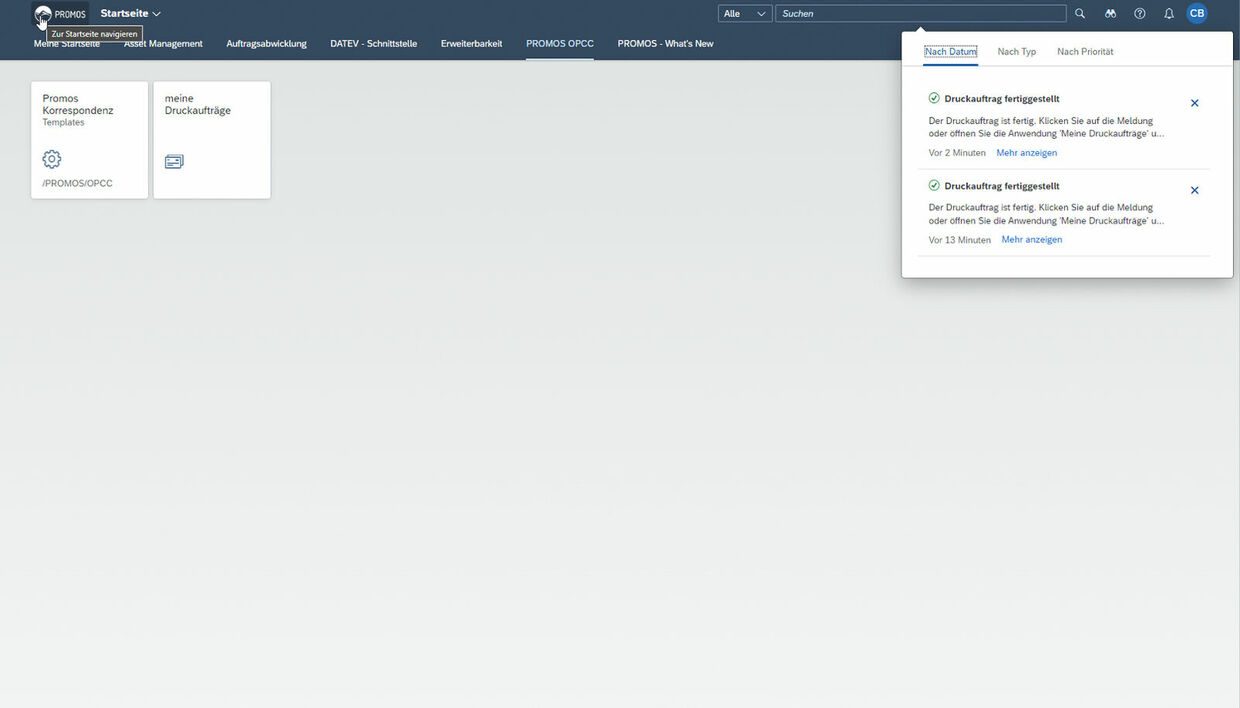
Push notification when serial letter is completed
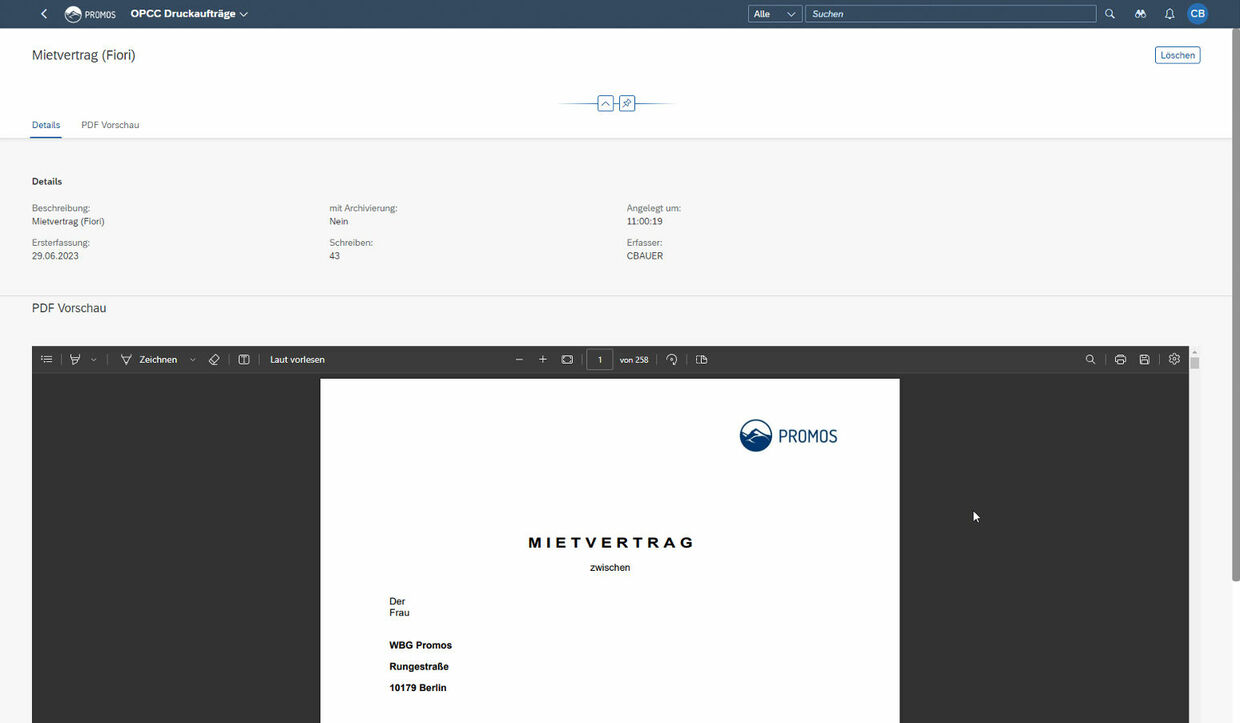
Detailed view of a serial letter
 The integrated Fiori® app as a side panel enables communication with SAP® and makes operation easier. |
 PDF preview of a document |
 Push notification when serial letter is completed |
 Detailed view of a serial letter |
Further information
- Email function: Send your forms directly from SAP® by e-mail as a PDF attachment or text.
- Multi-lingual capability: Your customer base is international? This is no problem with OPCC’s multi-lingual capability!
- Process control: OpenPromos® Corporate Correspondence can be integrated seamlessly into easysquare workflow, allowing you to access and edit correspondence directly from within the process.
- Archiving function: This allows you to generate an extensive history in the SAP® system. Each document can be allocated directly to an object, such as a real estate contract, in PDF format.
- Authorisation assignment: You do not want all your employees to be able to generate or access all types of correspondence? With the OPCC authorisation assignment, you can assign roles to the individual users that restrict or increase their access and processing options.
Your benefit
Individual adjustment options: OPCC can be configured in various expansion stages according to your requirements
Independence from external specialists: You can implement OPCC yourself and operate it without needing any specific programming skills
Time and cost savings: Using OPCC makes operation easier and allows you to quickly create correspondence
Video clip
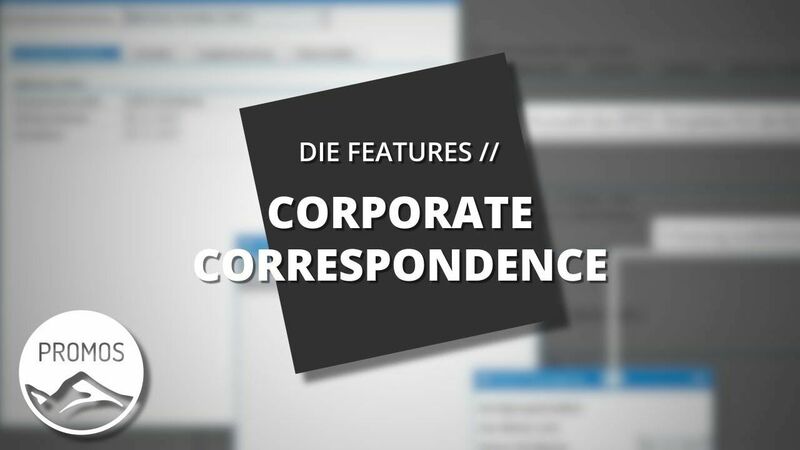
References
End user
- Employees in all
departments that create correspondence
Technical requirements
- The system requirements are in accordance to those from SAP-GUI as well as those from the used Microsoft® Office-package.
- All Microsoft® Office versions from 2013 are supported.
Please contact us:
PROMOS consult Projektmanagement,
Organisation und Service GmbH
Rungestraße 19
10179 Berlin-Mitte
Germany

