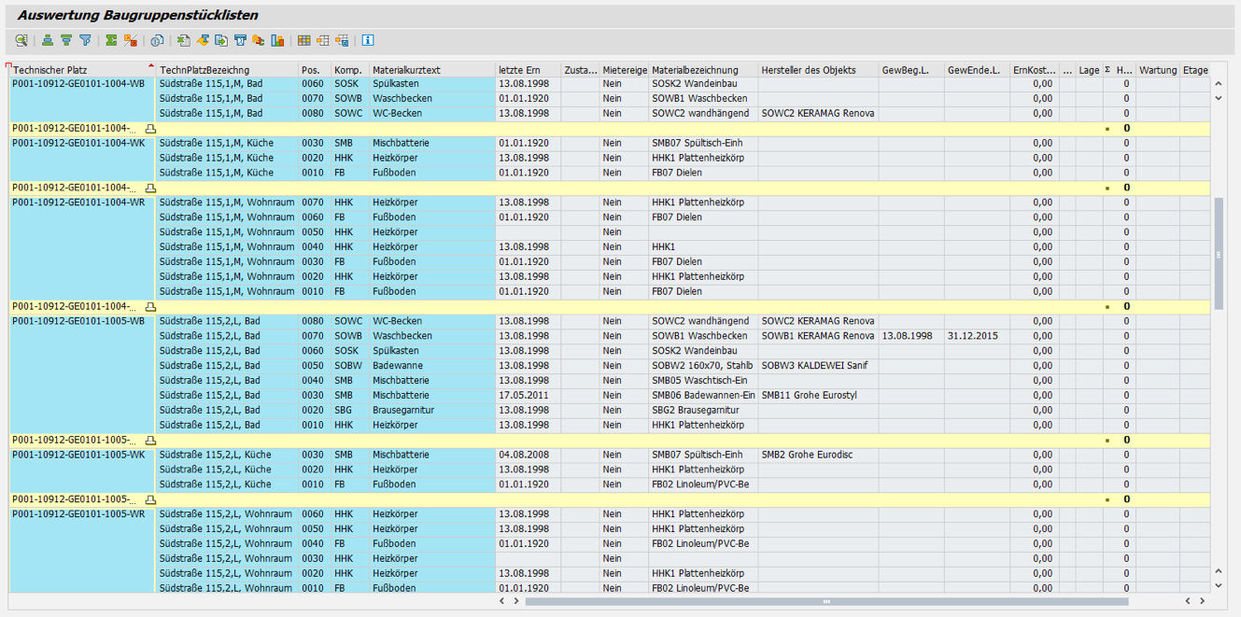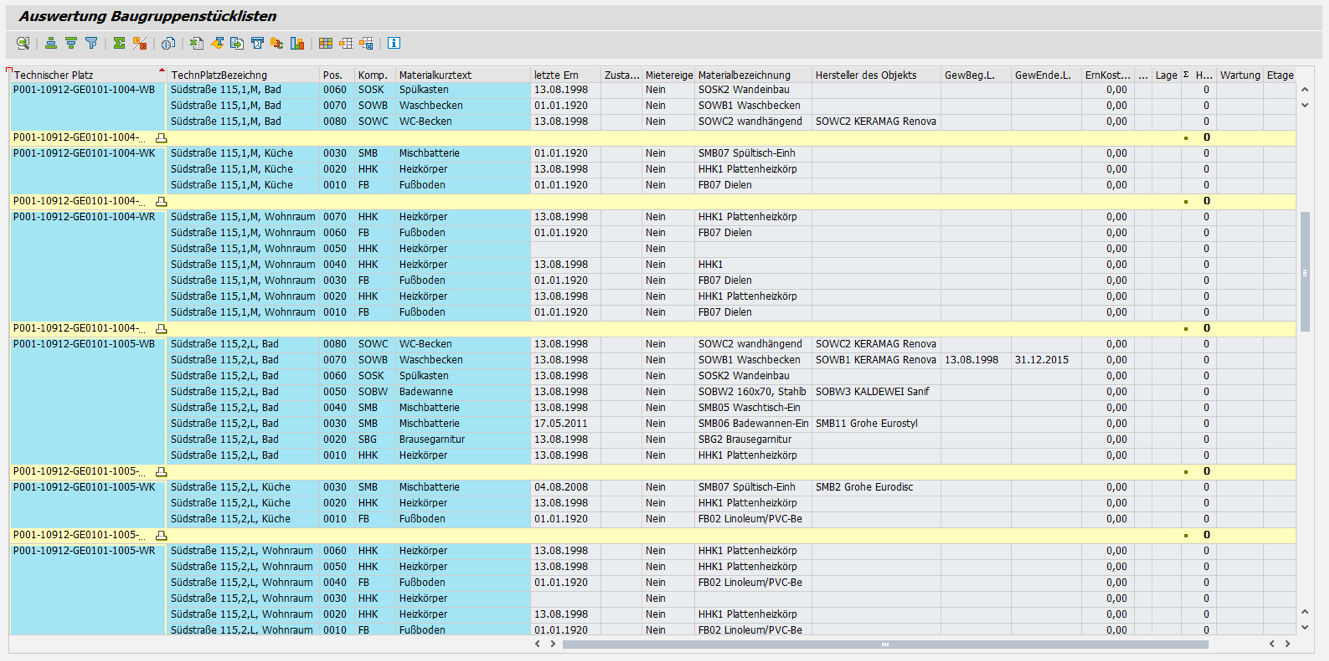PROMOS Master Data Management for Maintenance
Seamless mapping of your technical building equipment in SAP®
A prerequisite for good maintenance planning is precise mapping of the technical building equipment in SAP®. This is the only way to ensure accurate cost planning and fast implementation of the maintenance work. When implementing a public safety solution, in particular, it is essential to map the technical inventory. Entering technical master data also makes it easier to create descriptions when marketing rental objects.
However, companies often shy away from the maintenance effort associated with this. PROMOS has developed various options for storing the relevant data in your SAP® system easily and conveniently. Depending on the intended use of the data, we advise you on the right option for your needs.
PROMOS provides you with three different options for mapping technical building equipment:
- As a classification for functional locations
- As assembly BOMS for functional locations
- As equipment via the inventory list
PROMOS supports all three versions via special enhancements. To implement an option (or two in parallel, if applicable), the quantity, type and scope of the additional data to be maintained are decisive factors. For example, if you only want to enter additional data relating to elevators or heating systems, we recommend that you use classifications. However, if individual components such as windows, ovens or fittings need to be entered and maintained, it makes sense to use BOMs.
The PROMOS solutions allow you to call analyses of additional data change or create data records with ease, and maintain individual catalogues using customising tables. Once mapped in SAP®, the data is then available for other services, such as the easysquare craftsmen portal or easysquare quality assessment. Only the users of the solutions, such as tradesmen or inspectors, can then access the relevant additional data for the technical features using mobile devices on site via the app, and amend or add to the data.
Further information
- Working with classifications: Choose to map your technical business equipment using classifications, then this is supported via automatic creation of functional locations as well as a reporting list of the features.
- Working with assembly BOMs: Tools available for maintenance using assembly BOMs include a user exit for maintaining additional data (controlled per construction type), analyses of BOMS incl. additional data as well as the option of uploading BOMs maintained in Excel.
Your benefit
Transparency: Central mapping of the technical features in SAP® allows all those involved to access the relevant data at all times. Management by means of local Excel lists is not necessary.
A range of applications: The data maintained can be used for a diverse range of processes and services; for example, for printing out fittings and features for quality assessment and communicating construction types to tradesmen.
Analysis capabilities: The technical building equipment can be analysed in a flexible manner in SAP®; for example, outdated building components can be output at the touch of button.
End user
- Maintenance workers
- Technicians
Technical requirements
- SAP® PM
- PROMOS.GT
Please contact us:
PROMOS consult Projektmanagement,
Organisation und Service GmbH
Rungestraße 19
10179 Berlin-Mitte
Germany