PROMOS Universal Posting Interface
Go with the digital flow using the PROMOS universal posting interface
Transferring data from one system to another can be a difficult or – without the right tools – even impossible task. If you are dealing with mass data, manual transfer of the data is also not feasible. Suitable interfaces have to be created to build a digital bridge between two systems.
With the universal posting interface, PROMOS has developed a solution that can be used to transfer posting data from both external sources (SAP® and non-SAP®) and within SAP® in bulk. In just a few clicks, the desired import file in a structured format is uploaded, checked and imported. Automatic posting to the system is also possible if required.
The universal posting interface is used for SAP Financial Accounting (FI) and is also suitable as a data transfer tool for posting documents. The data is uploaded to SAP® in a few steps by means of batch input sessions.
Structured starting point
The data to be transferred is initially maintained based on an individually definable logic in a structured data format (XLS, CSV, etc.). This preparation of the data helps prevent potential errors when transmitting the data. The universal posting interface can also be used to check the input file for any errors. This simulation checks whether all mandatory fields in the file have been completed and correctly mapped, for example the transition of an external account number to the SAP account number. In the result of the simulation, a list provides information on any errors that were detected.
Import data in an instant
As a user, you can decide yourself whether the posting data from the input file is posted directly or simply parked and how much document data comprises a package. Before the data is processed in accordance with your specifications, the universal posting interface generates a batch input session. Successful session creation is documented in a processing log. The sessions can now simply be imported into the SAP® system or processing can be simulated in advance. The import runs automatically in the background, meaning that very few work steps are required for the bulk transfer of data.
The safe way to a perfect result
The sessions imported in this manner use the posting functions of FB01, FB01L (for the ledger solution) and FV01 and are subjected to an SAP® authorisation check when run by a user. All the necessary mandatory field checks for the posting are also performed at this point.
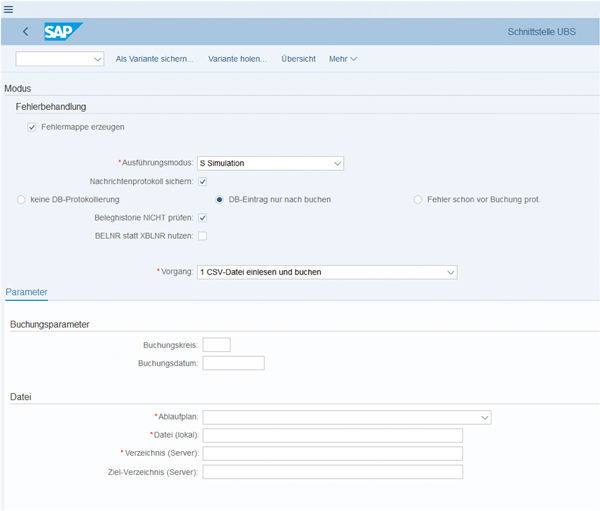
Selection screen for importing posting data from external sources
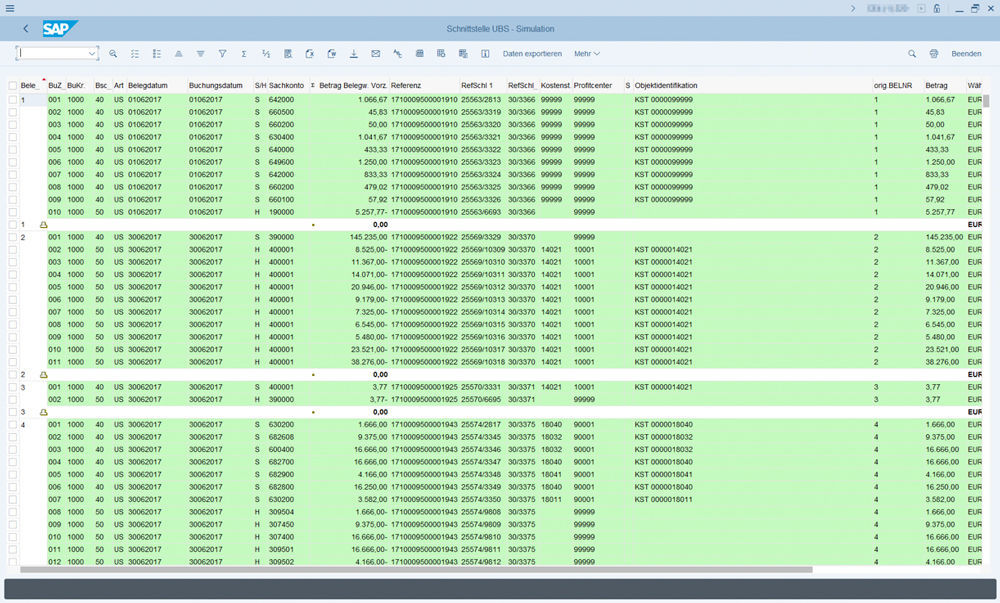
Results list in the universal posting interface with remarks, error notices, and information
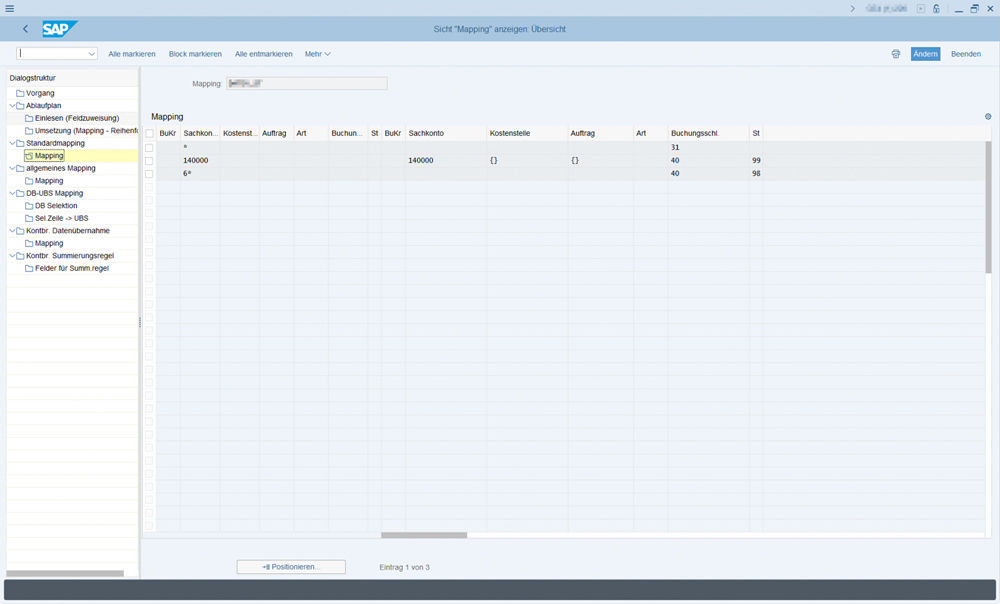
Customising in the universal posting interface
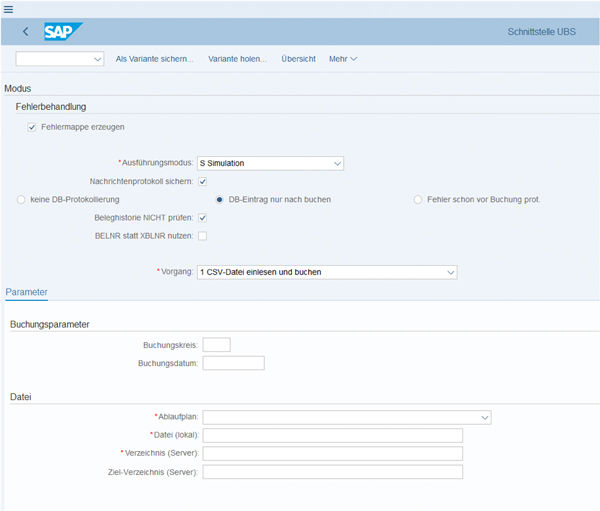 Selection screen for importing posting data from external sources |
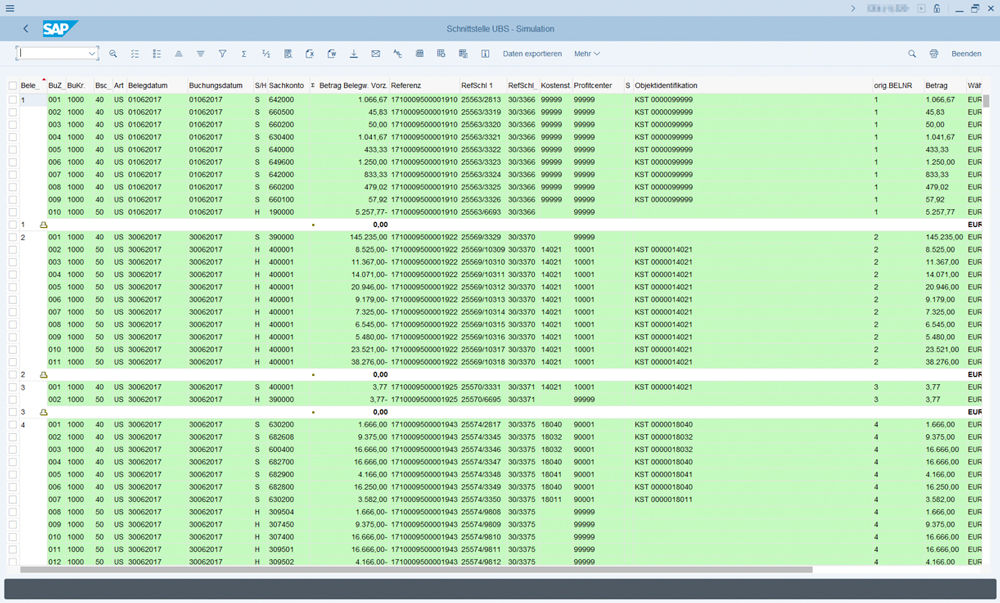 Results list in the universal posting interface with remarks, error notices, and information |
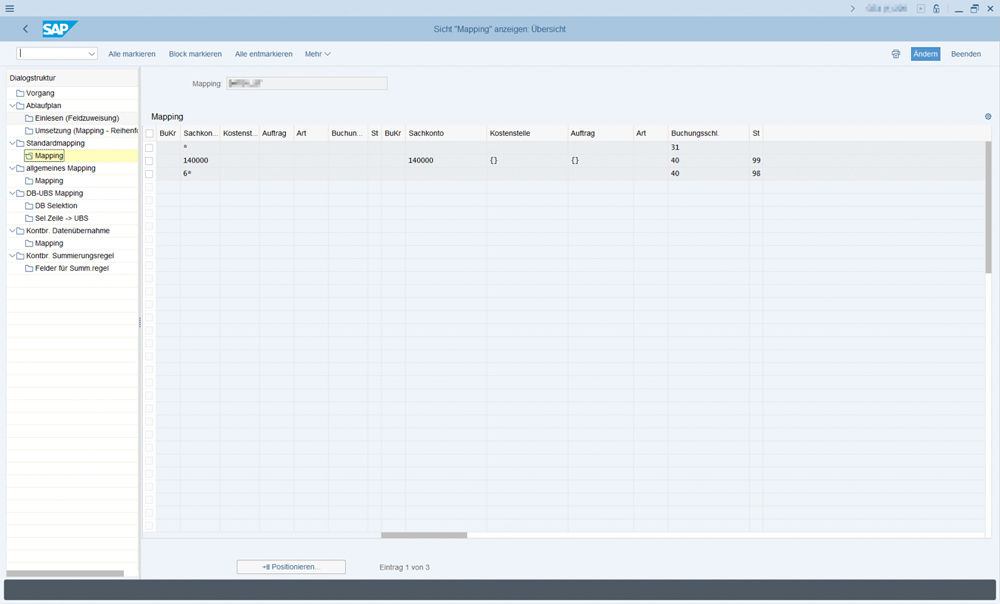 Customising in the universal posting interface |
Further information
- Customising: A separate transaction allows customising, which forms the basis for use or automatic posting. The mapping for the posting data is specified in customising.
- Integration: The universal posting interface can be integrated into the easysquare approval workflow. This allows approvals to be obtained conveniently with the aid of a process in easysquare workflow. Once the approval is issued and the process is ended, transfer of the data can be triggered.
Your benefit
Time savings: With the universal posting interface, posting data can be imported to and posted in the SAP® system in bulk and with ease. Manual processing of the individual data is not necessary.
Flexibility: Thanks to the individually definable structure of the import tables, all manner of different application scenarios can be mapped and users have more flexibility with customisation.
Quality assurance: The data is checked for errors before the import by means of a simulation function. In addition, with this solution only users with the corresponding SAP® authorisations can import external data.
Centralisation: As multiple possible posting procedures are mapped, all mass postings can be mapped using a single transaction.
References
End user
- Accountants
Technical requirements
- For FI: use of finance accounting
Please contact us:
PROMOS consult Projektmanagement,
Organisation und Service GmbH
Rungestraße 19
10179 Berlin-Mitte
Germany

