Excel is good, but SAP is better – The digital invoice check sheet for construction services

A construction project grows not only floor by floor, but also with regard to the steadily increasing amount of building acceptance tests, documentation and copies. Hourly wages for construction services and planning are recorded, fees for construction machinery and equipment are incurred and construction and operating materials and supplies must also find their way to the construction site – each service requires payment and is invoiced to the customer individually or collectively according to the contractual agreement.
Preparing the most important key data in a compact check sheet simplifies the regular checking procedure since legal requirements and regulations, such as the German Construction Contract Procedures (VOB), must be fulfilled. A check sheet lists all the relevant information on an order. In addition to the company address, type of service, order date, early payment discount or term of payment, one can also find answers to important technical audit questions: Are the agreed construction services shown? And do they follow the description in the service specification? Do the calculated prices correspond to the agreed prices? Do additional services need to be taken into account? Did the execution involve any changes that were not deducted? Are there any retentions from security agreements or guarantees?
Nimble users like to use Excel tables for the arithmetical check and can therefore draw quick conclusions about the construction budget. This makes it possible to find out at a glance how much has already been billed or what amount is still open until the order amount is reached. But why should your employees work to link all the order data to a separate Excel spreadsheet if it already exists in your company’s lead SAP® system? Especially since the invoices are processed further there anyway.
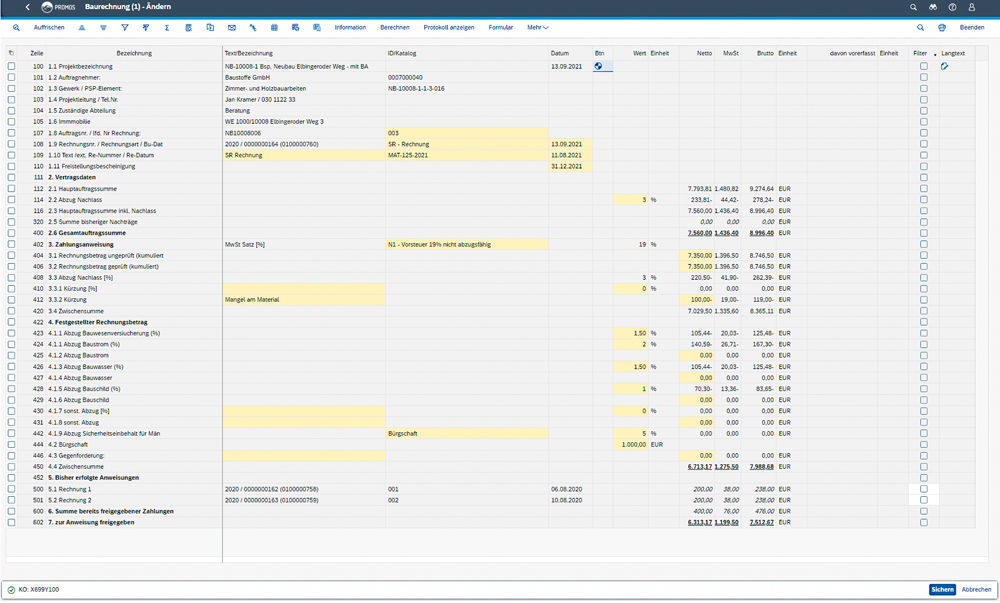
Figure 1: Invoices can be clearly checked on a screen. Construction specifications, such as partial invoices, retentions and deductions, are taken into account in the check sheet.
Integration is the trump card
With the construction invoice check sheet in PROMOS. GT, we provide you with a convenient solution that allows you to flexibly structure your invoice verification and obtain a clear preview of your current order values along with payments already made. The SAP® functions are in no way inferior to the Excel application. On the contrary: with its freely definable fields, the ALV offers the necessary flexibility to structure a large number of settlement items and to carry out complex calculation operations. This is made possible by intelligent fields, which are arranged in the familiar rows and columns known from Excel. They are extremely versatile. In addition to regular text input, any formula can be stored to calculate reductions, warranty deadlines or KPIs, to name a few. Let’s take the example of an invoice amount. It may be determined differently from company to company: What deductions need to be taken into account? Are there any retentions? If so, how should they be posted or do the securities for advance payments only reduce the performance? How should advance payment discounts be taken into account? Should the deductions and retentions be posted only with the final invoice? Or should the full amount be posted immediately with the deductions only taken into account as a credit note in a second posting? Complex calculations can also be carried out thanks to the individually adjustable formulas. The special advantage of our check sheet in SAP® compared to an application in Excel is the seamless connection to data from the original documents. On the one hand, fields can be filled in automatically via customising, for example, in order to retrieve information about the client or order details. On the other, it also enables a jump to the construction project, master data or documents with no media discontinuities.
In summary, the PROMOS solution for verification of construction invoices aggregates the following values in a simple, SAP®-based entry screen:
- The document status indicates the invoice type (individual, partial payment or final invoice) and the invoice status (parked, fully parked, posted);
- The vendor provides data on the supplier;
- Dates specify the date of the order and the planned execution times;
- The order value can be used to compare the amount of the original and current order value;
- Invoice information such as date, net amount, verified invoice amount (per PO item) is supplemented with a representation of the recognised services;
- Deductions can be expressed in absolute and percentage terms;
- A due date can be calculated for any guarantee from the acceptance date and the term of retention;
- Retentions and early payment discounts are taken into account for the payment when the payment amount is determined.
The concrete design of the check sheet is ultimately the responsibility of the customer since the invoice verification is based on the company’s own requirements.
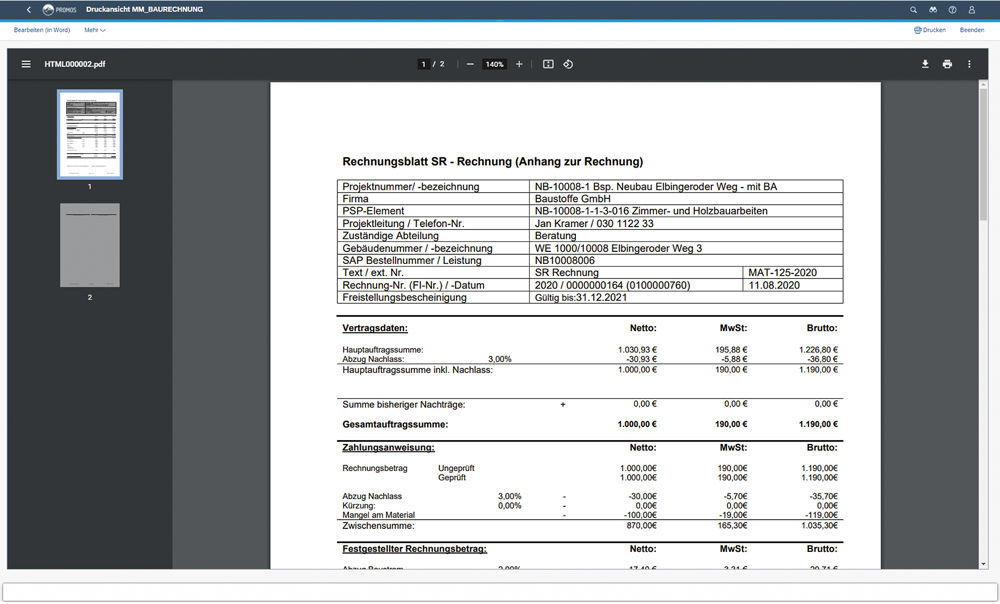
Figure 2: The PROMOS solution is ideal where further processing is required, for example to print a correspondence regarding the construction invoice.
Optimal further processing
Not only can the data and documents be conveniently accessed in one application – the smart fields can also be processed for further functions, for example via SmartForms or with the PROMOS correspondence interface. Thanks to the unique coordinates of each field, they can be referenced in forms and documents. Therefore, if you require a printable invoice check sheet for documentation, this can be generated for archiving at the touch of a button or sent to external project stakeholders. Other application scenarios are also conceivable, since the working method based on BUS objects is not limited to construction invoice verification. The application of ALV can also be quite useful for other contexts, for example to display additional project data such as deadlines in a condensed project sheet.
Summary
In a live survey conducted during the OpenPromos User Forum on Air, 74 percent of respondents said they do not use a fully integrated solution for the various process steps involved in a construction project such as commissioning, inspections, acceptances and invoice verification. Instead, they rely on a mix of digital and paper-based solutions or Excel. There is therefore great potential for reducing manual processing steps if an integrated solution like the PROMOS verification of construction invoices saves your employees so much work and maths. And makes leaving Excel behind so easy!
- 306,376 homes were completed in Germany in the year 2020. A higher number was last recorded in 2001 (326,187). Source: Federal Statistical Office at https://www.destatis.de/DE/Presse/Pressemitteilungen/2021/05/PD21_250_3112html
Author:

Jan Kramer
Expert Consultant
PROMOS consult
Other articles by this author:
- Article "Excel is good, but SAP is better – The digital invoice check sheet for construction services"
- Article "A brilliant new look – Get transactions into shape with SAP® Screen Personas"
- Article "Problem identified, danger averted – effective construction project controlling with the PROMOS construction account"


