Transparent and efficient settlement of claims – the new insurance portal powered by easysquare

The insurance portal allows insurers of real estate companies to electronically handle the entire reimbursement process, from receipt of the defect report to storage of the invoice. As all the individual maintenance invoices from craftsmen are combined into one insurance notification, the entire process for handling insurance cases is presented transparently. Thanks to this high transparency in the traceability of decisions, cases can be processed quickly without much effort.
The portal allows external users without SAP® ERP access, such as insurance brokers, to access the same data inventories that are stored in your SAP® system in order to view and check claim cases accordingly. An automated checking cube means it is not necessary to check every defect report individually. Digital data exchange and direct transmission of the invoices allow faster and more cost effective handling of the entire process.
The insurance portal in the web app is based on SAP® UI5 and can therefore be used from any browser. Connection of the leading SAP® ERP system via the standardised interface solution OpenPromos® Supply Link (OPSL) enables the insurance portal to be integrated smoothly into the existing IT landscape.
How does the insurance portal work in detail?
No settlement of claims without repair
In order for an insured claim to be settled, the defect must first be repaired. For this, the real estate company coordinates the craftsmen and repairs for the reported insured defect. Several maintenance notifications and orders can be assigned to one insurance case in the SAP® ERP system. The prerequisite for settlement of a claim by the insurance provider is evidence that the trade professional has performed the services.
To allow the insurer to perform the check properly, all invoices paid by the real estate company are assigned to the relevant insurance case and can also be viewed there. Ultimately, the total sum of the insurance claim can be viewed easily and conveniently. The insurance notification thus logically groups all orders for an insurance case.
Mapping of the craftsmen orders and invoicing can be made easier through a connection to the easysquare craftsmen portal. This fully integrated and digital order processing – from commissioning to invoicing – can be linked to the insurance portal.
If the order processing for the repair is not conducted using the easysquare craftsmen portal, these invoices can of course also be assigned and stored in the insurance portal as soon as they have been paid.
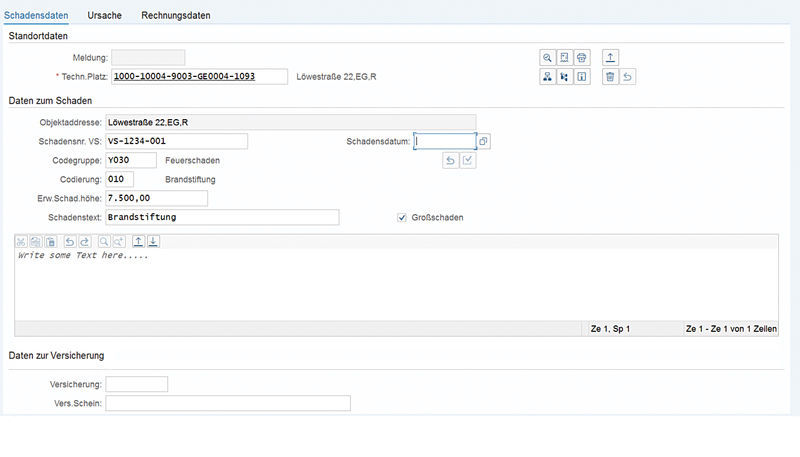
Figure 1: In SAP®, all relevant data regarding damage can be recorded easily and conveniently on a fast entry screen.
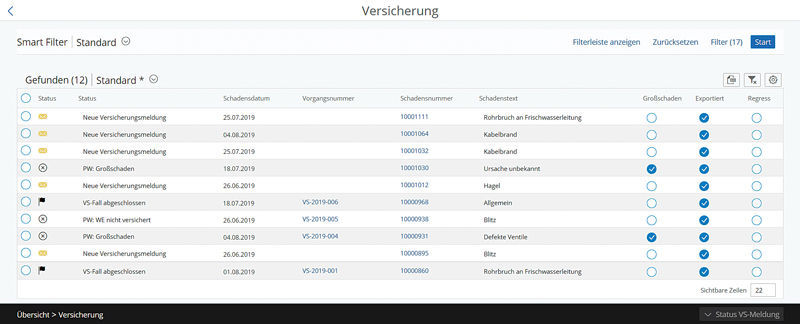
Figure 2: The insurance portal provides an overview of all current claims cases including their status.
From receipt of the insurance notification to invoice checking and cost reimbursement
Standardised processing of insurance notifications
An insurance notification is created on a fast entry screen to allow all information to be managed centrally and coherently in the SAP® ERP system. Here, users enter information on the defect including a long text for the claim and the anticipated extent of the damage.
Details on the affected persons, perpetrator or investigating authority can also already be added here. All this information can then be transferred to the insurance portal.
Insurance notification
In the insurance portal, the insurer can view all current claim cases. An intermediary checking cube checks each defect report with regard to various criteria and provides the corresponding status of the insurance claim. The insurer can have the status of the invoice check presented transparently in the portal. Various statuses can be set, making it easy for the real estate company to see what is happening with the claim settlement. In addition, for every invoice, the list view maps the status of the corresponding insurance notification and allows users to go directly to it.
In the detailed view for an invoice, it is possible to enter what amount the insurance company paid when reimbursing the invoice, as well as the fixed values from the insurance notification and the order data. This makes sense particularly if the reimbursement amount was reduced, meaning it is different to the commissioning total. It is also possible to set up an automatic release function that allows background processing for a large number of frequent claims. This means, for example, that a fixed percentage of insurance claims up to a certain extent of damage are automatically released and thus settled if the contract conditions are met. Manual processing is then no longer necessary.
Once all the invoices have been checked and the reimbursement issued, the insurance case can be viewed as completed. To map this information on the status of the insurance processing transparently for all those involved, a corresponding status can be set in the portal for every insurance notification. The status of the insurance notification and the invoices is then reintegrated into the SAP® ERP system.
Automatic assignment via checking cube
For the transfer of an insurance notification from SAP® ERP, the checking cube automatically compares the data with the information in the stored insurance contracts. Based on the result, the insurance claim is then given a corresponding status for display in the portal. This is also where information is stored regarding which defects and objects are contractually insured and to be checked by the checking cube. It is also possible to establish a maximum deductible per claim and have this taken into account during the check.
On the system side, the following contractual requirements are accordingly checked for a settlement:
- Does a valid contractual relationship exist for the damage period?
- Is the damage symptom covered?
- Is the property concerned covered?
- Has the maximum claim amount already been exceeded?
- Is there a maximum deductible?
If details of an insurance notification were changed in the SAP® ERP system, these are transferred to the portal again and run through another checking cube.
It is also possible to label certain defect reports as major damage. This is done by comparing them with the specified expected extent of the damage. Based on the threshold for the damage extent, which can be defined individually, the check for major damage is either performed automatically in the SAP® ERP system or when the insurance notification is received in the portal. This notification accordingly receives the status “Major damage”. This ensures that these insurance cases are delimited in case they need to be handled or checked separately. There is also an option to set up an automatic e-mail notification for such special cases.
Map insurance contracts transparently and digitally
To ensure that you maintain an overview of all the necessary building and liability insurance policies, these can be mapped in the insurance portal. Regardless of the insurance company or term, all contracts are mapped uniformly and completely.
A large number of frequent claims with a wide range of damage symptoms as well as contracts with individually negotiated conditions can be taken into account. Of course, this always centres on the insured properties and forms the basis for a subsequent insurance claim check and claim settlement.
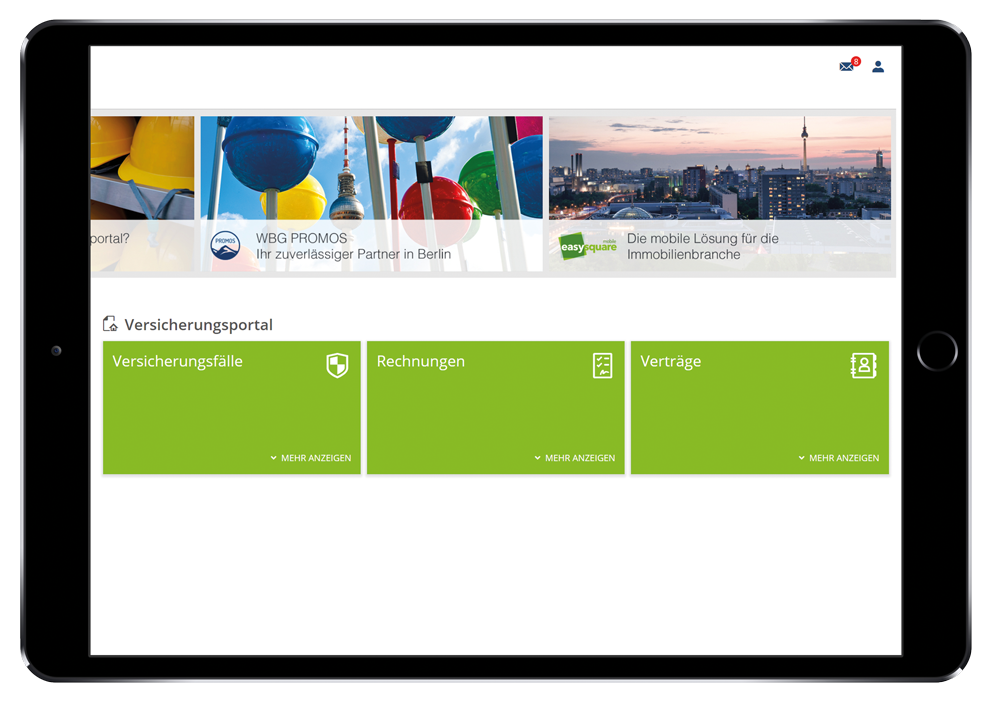
Summary: effective and efficient
The aim of the portal solution is to reduce the necessary communication and data exchange between the various parties to a minimum, thus achieving a degree of automation that allows a fast, contract-compliant solution. This results in demonstrable cost and time savings.
This innovation will help us to keep providing our customers with comprehensive support. We would be delighted to discuss and present our solutions in person.
Author:

Martin Schenk
Product Consultant
PROMOS consult
Other articles by this author:


