Saying goodbye to Internet Explorer 11 – how to successfully part ways
Where is action required?
With the departure of Internet Explorer 11, the classic browser is making way for its successor, Microsoft Edge. Various SAP® technologies are affected by this transition. A selection – by no means exhaustive – can be found here:
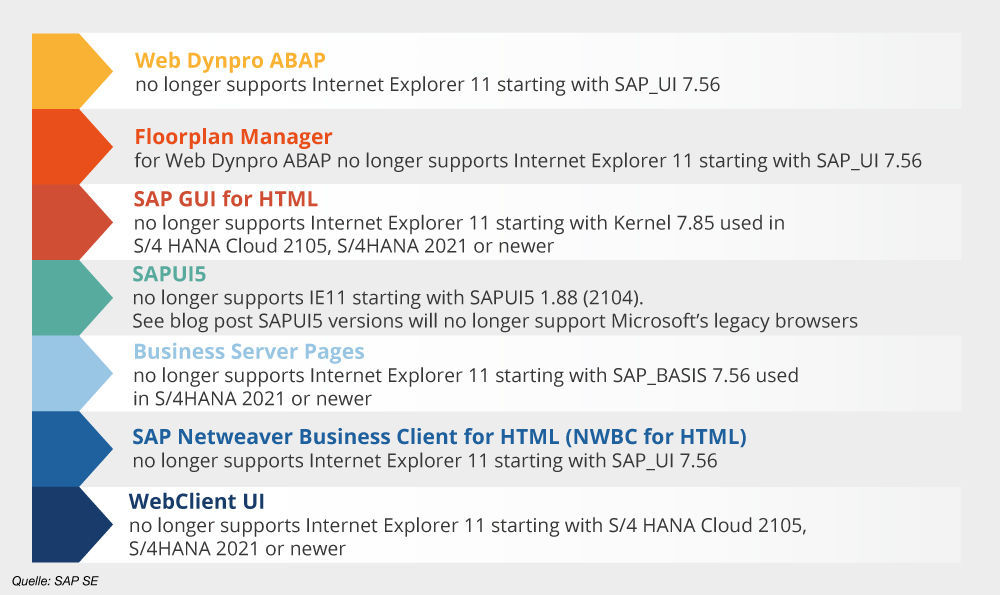
As a long-standing partner and system specialist for SAP®-based software solutions, a large part of our product portfolio is naturally based on SAP® technologies. It also includes some products whose operability must be examined with a view to the list mentioned above and the Internet browser conversion. For example, consider our easysquare CRM with a ticket system, which uses Web Dynpro for developing the web-based application, or web applications like the OPPC document viewer or the OPCC variable pop-up, where Internet Explorer is stored in the SAP GUI by default.
What is required for a smooth transition?
For a seamless transition to Edge and to avoid possible side effects with SAP®, PROMOS consult recommends a step-by-step procedure:
- First, install the Edge browser on all your client computers.
- To use the Edge browser, you need to switch to SAP GUI 7.70 and the Microsoft Edge WebView control element. Therefore, you should not install the patch for SAP GUI 7.70 PL4 until you have installed the Edge browser. Then you can directly set Edge as the default browser during the installation.
Caution: Before you make the default settings in the central installation, be sure to test your applications in a test environment. We’ll gladly support you in this process and, if necessary, provide you with updates of our products to make the browser switch possible. - If necessary, observe the information in SAP Note 2913405 during installation!
- The use of the browser can still be manually controlled by the user, so a switch back to Internet Explorer is possible at any time should side effects occur.
But be careful! Under no circumstances should you uninstall Internet Explorer without first performing the steps described above.
We hope that our brief summary has given you a rough overview of the move to Microsoft Edge. If you need detailed information, please don’t hesitate to contact us! Our experts will help you to say goodbye to Internet Explorer.

