easysquare solution for quality management and legal safety regulations (QMVKS)
Stay on top of your duties in accordance with legal safety regulations with easysquare
As a real estate owner, you can delegate your legal safety obligations to an operator; however, from a legal perspective, you still have a duty to inspect the performed checks. As it is common for several companies to be working on various different properties and their infrastructures, the quality assessment process is often very complex.
The easysquare solution for quality management and legal safety regulations (QMVKS) allows real estate owners to centrally manage their inspection duties and involve external companies with ease. Using the easysquare professional app, inspection tasks can be carried out by the relevant inspector using mobile devices on site, and the results sent back to the owner straight from the app. The easysquare platform can also be connected to the owner’s SAP® system via a ready-to-use plug-in. This means it is also possible to map additional cyclical inspection tasks, such as fire protection inspections, maintenance and quality inspections.
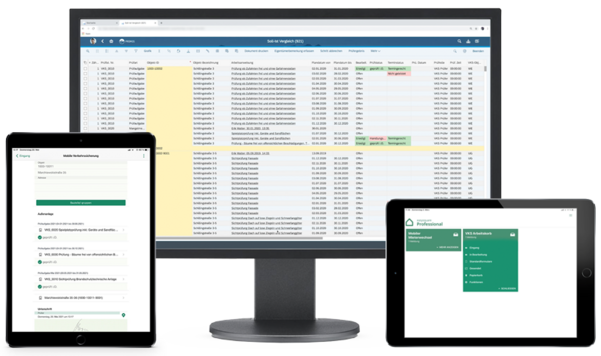
The easysquare web portal as a central hub for real estate owners
The easysquare web portal serves as a control centre for an owner’s inspection duties. All existing inspection tasks are stored here and linked to an operator, the relevant inspection properties and an inspection cycle. From this inspection plan, you generate the corresponding inspection tasks automatically when due, and these tasks are displayed for the inspector in the easysquare professional app. Aggregated status evaluations and coverage analyses are also available to real estate owners in the web portal.
The easysquare web portal as a management platform for the operator
Via the easysquare web portal, operators can view all inspection tasks for which they are responsible. They can maintain their employees and their qualifications, define responsibilities and plan inspection tasks.
Carry out inspection tasks on site with easysquare app
Inspectors receive their inspection tasks from the easysquare web portal as digital forms in the easysquare professional app. The forms contain the address of the inspection property and a precise description of the tasks. The inspector is guided through the forms with the help of selection catalogues, information fields and mandatory fields highlighted in colour. Any defects can be recorded and documented using the photo function. The inspector then sends the digital form to the owner’s easysquare web portal. The automatically generated PDF inspection report serves as a supporting document.
Seamless integration into the SAP® system
The easysquare solution can be connected to the owner’s SAP® via a ready-to-use plug-in. The inspection plan can then be generated on the basis of the existing master data for the real estate objects and business partners in the SAP® system. Owners can also use a range of configuration options, analysis tools and other functions.
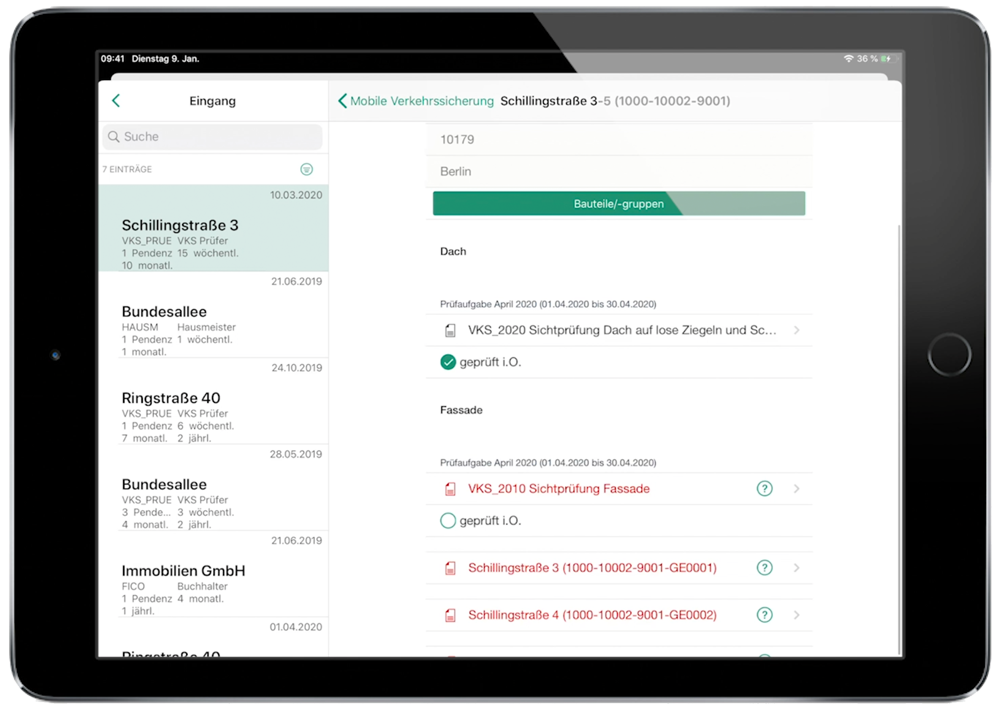
Digital form in the easysquare professional app for recording the inspection results on site
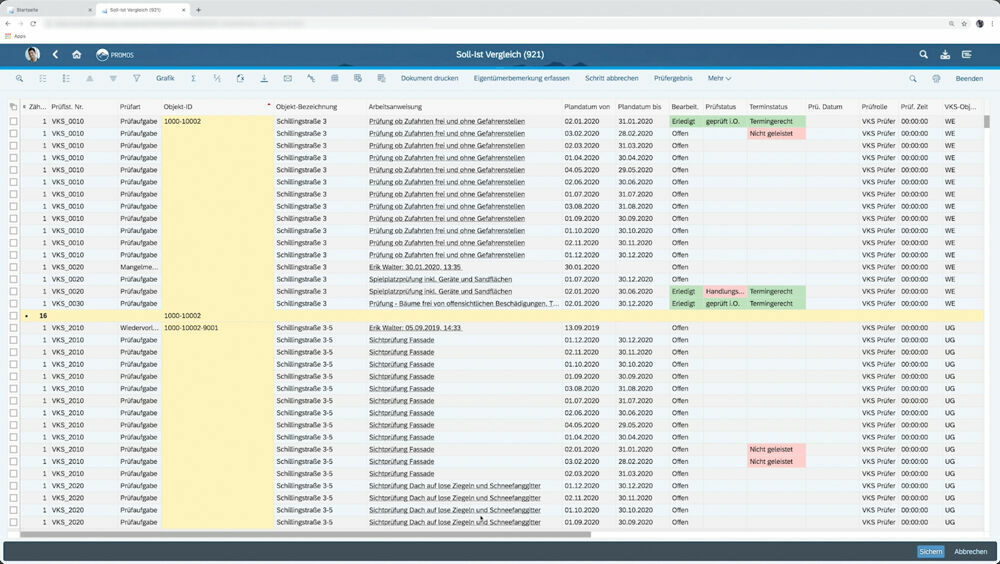
Target/actual comparison for the inspection status with traffic light colours in SAP®
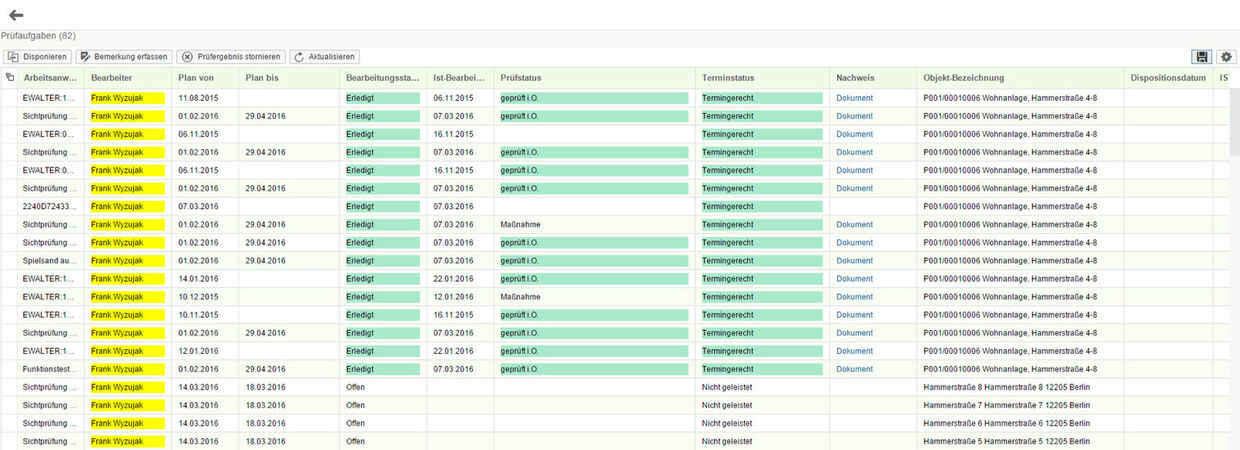
Target/actual comparison for the inspection status with traffic light colours in the web portal
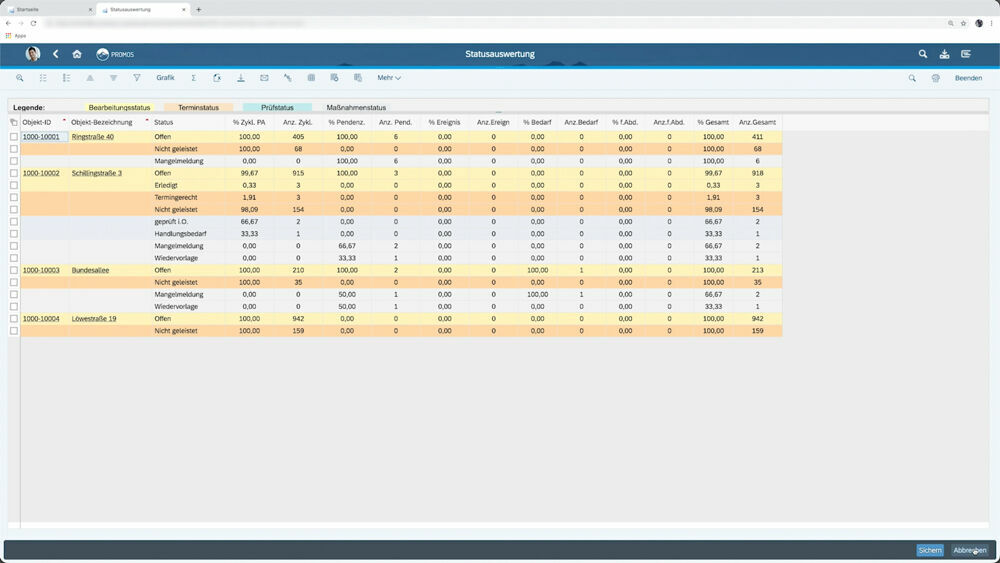
Evaluation of the processing status per business entity in SAP®
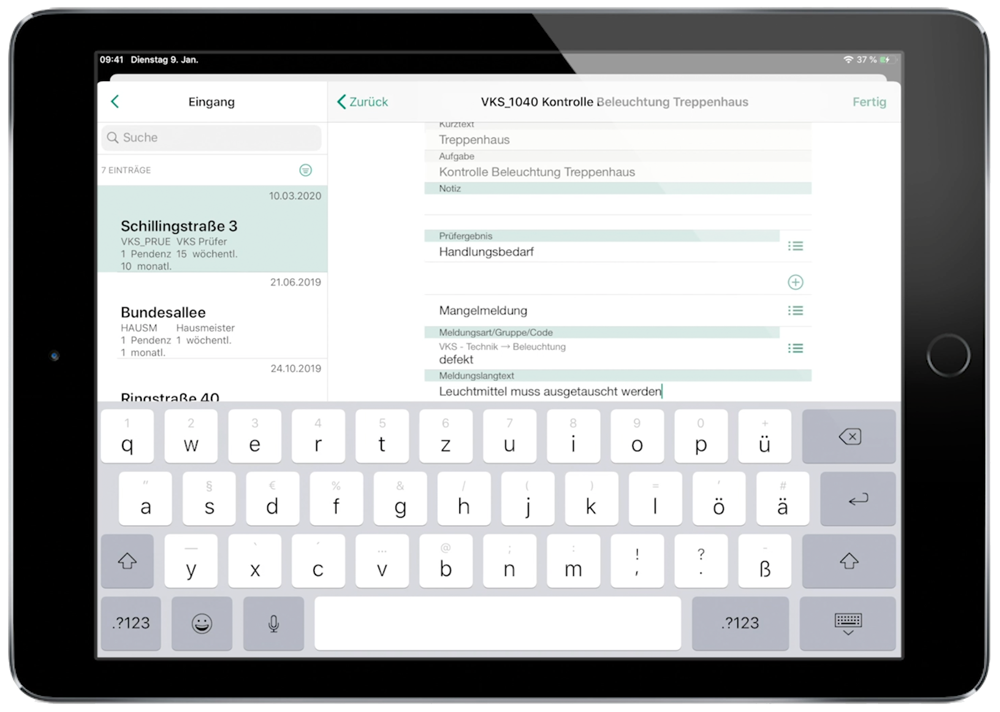
Defects recorded in the digital form of the easysquare professional app
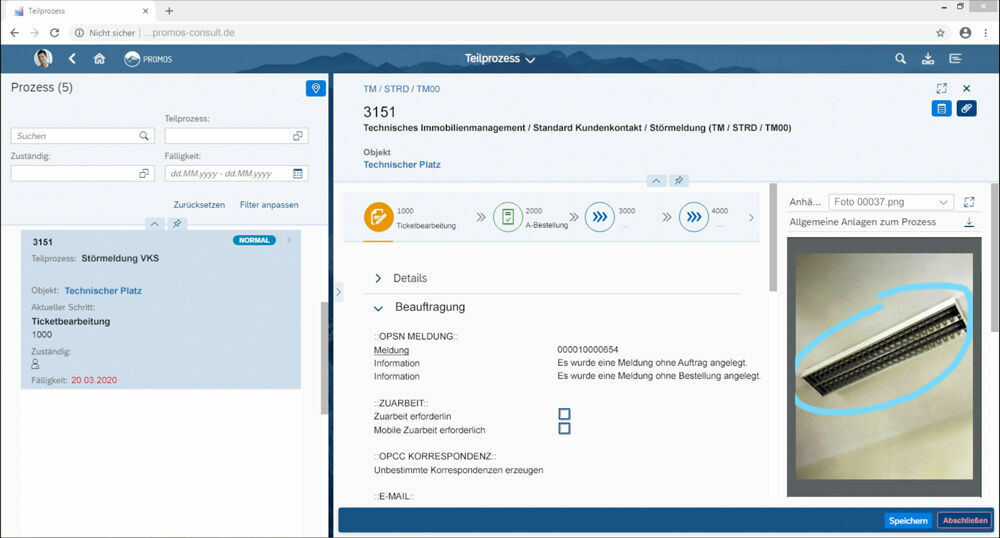
Damage report for further processing in easysquare workflow
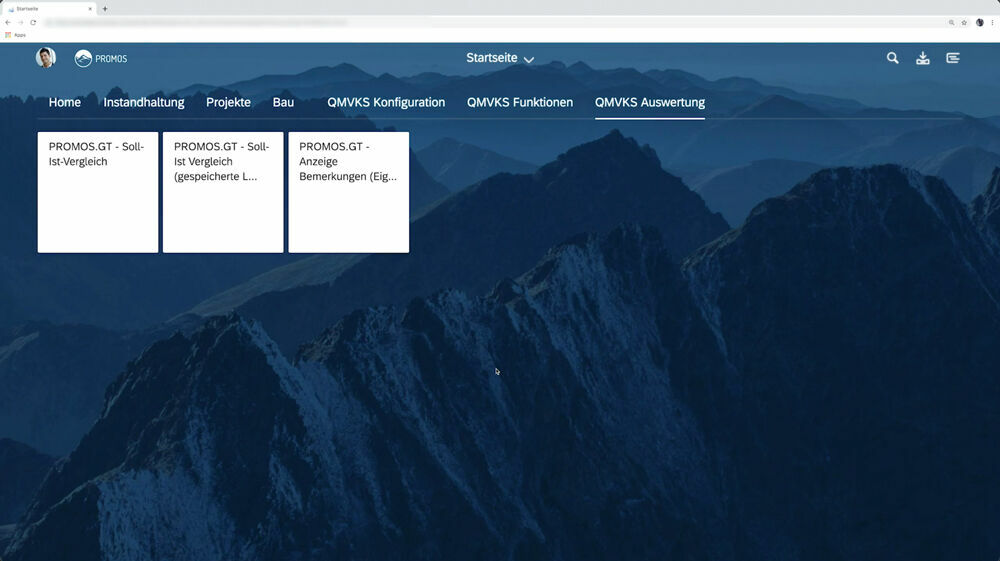
Overview of the QMVKS applications in the Fiori® Launchpad
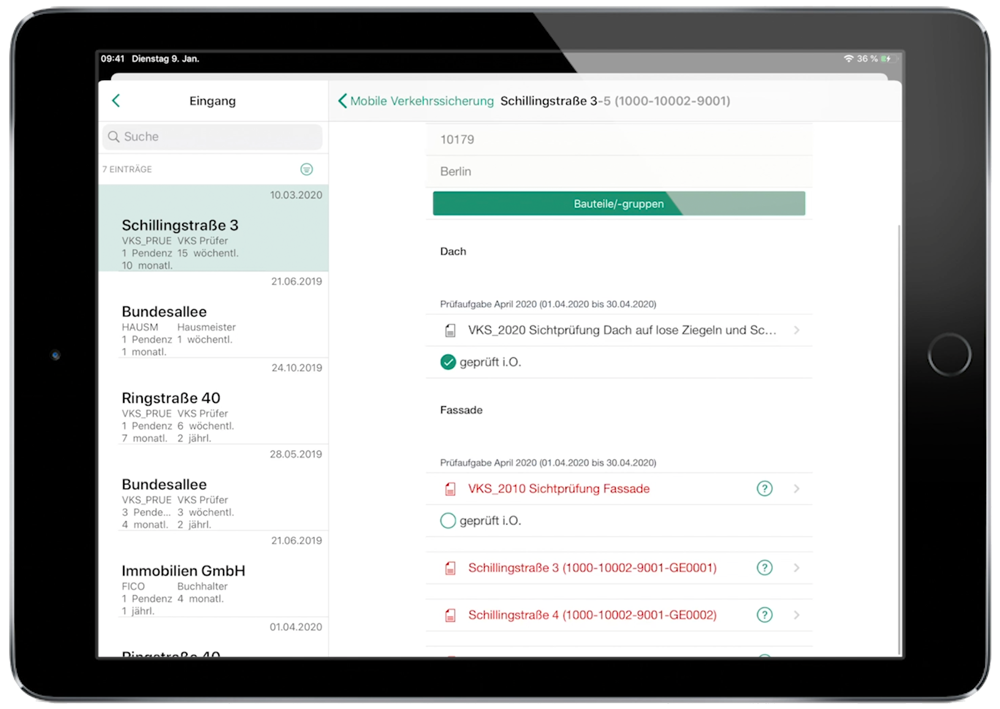 Digital form in the easysquare professional app for recording the inspection results on site |
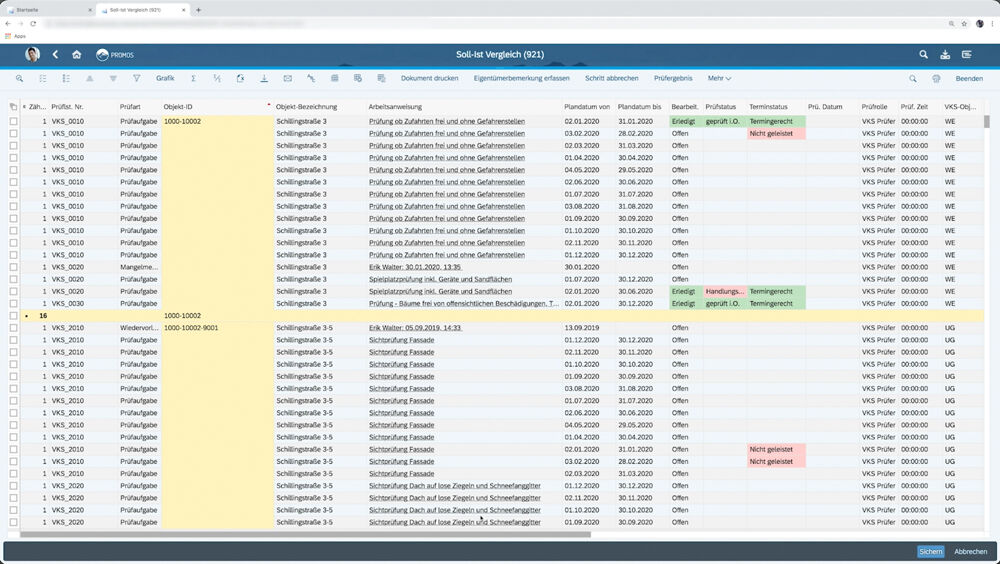 Target/actual comparison for the inspection status with traffic light colours in SAP® |
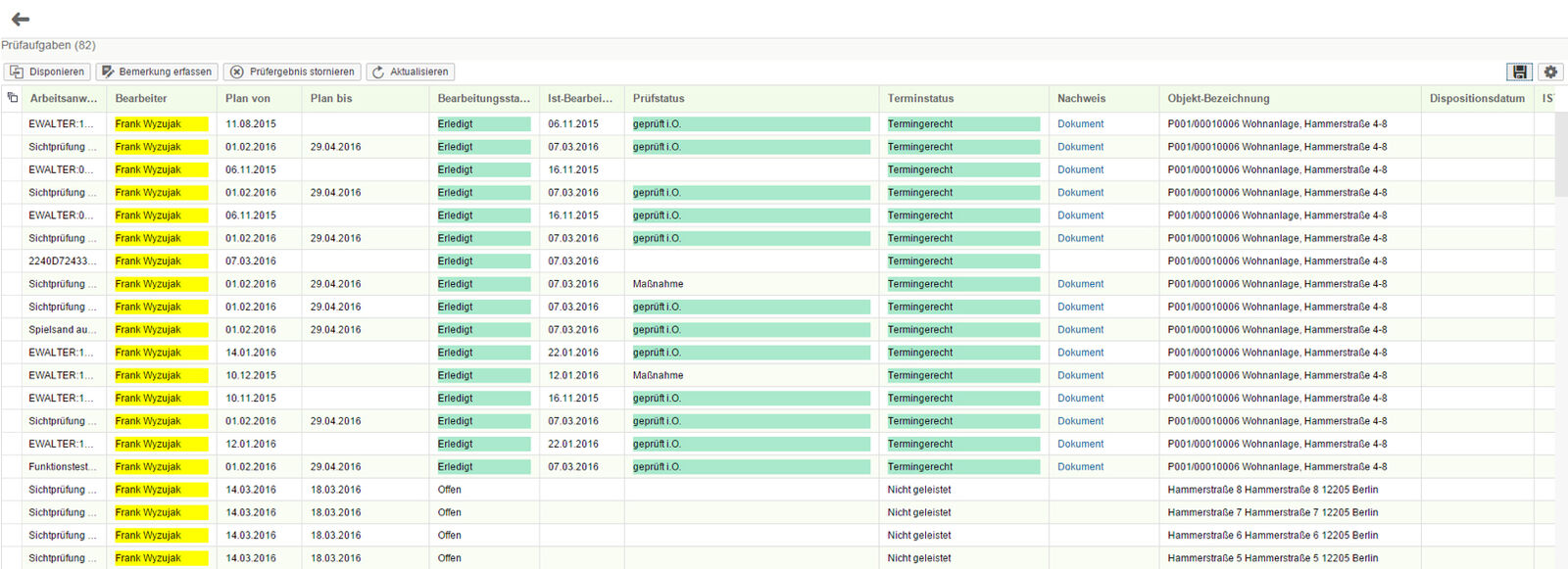 Target/actual comparison for the inspection status with traffic light colours in the web portal |
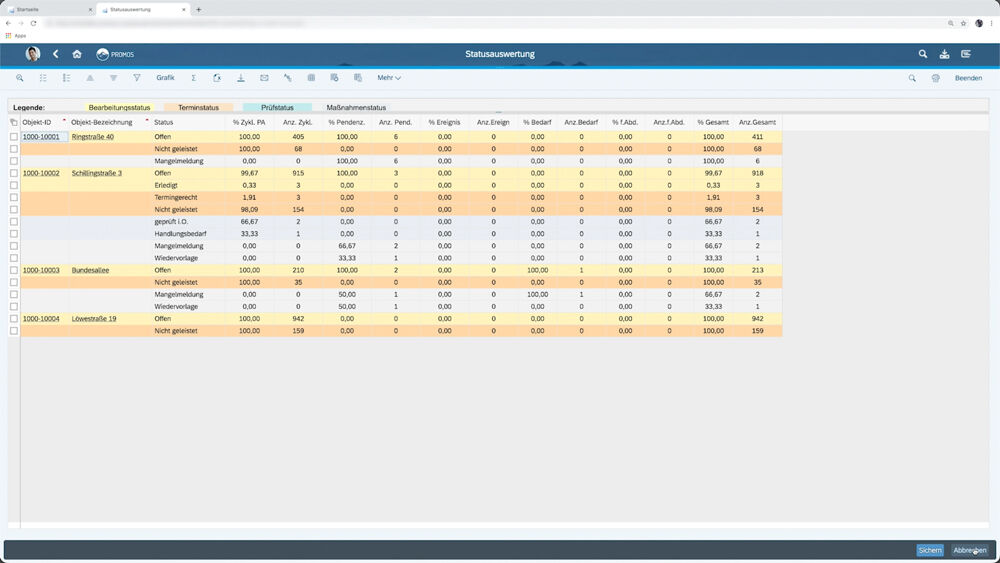 Evaluation of the processing status per business entity in SAP® |
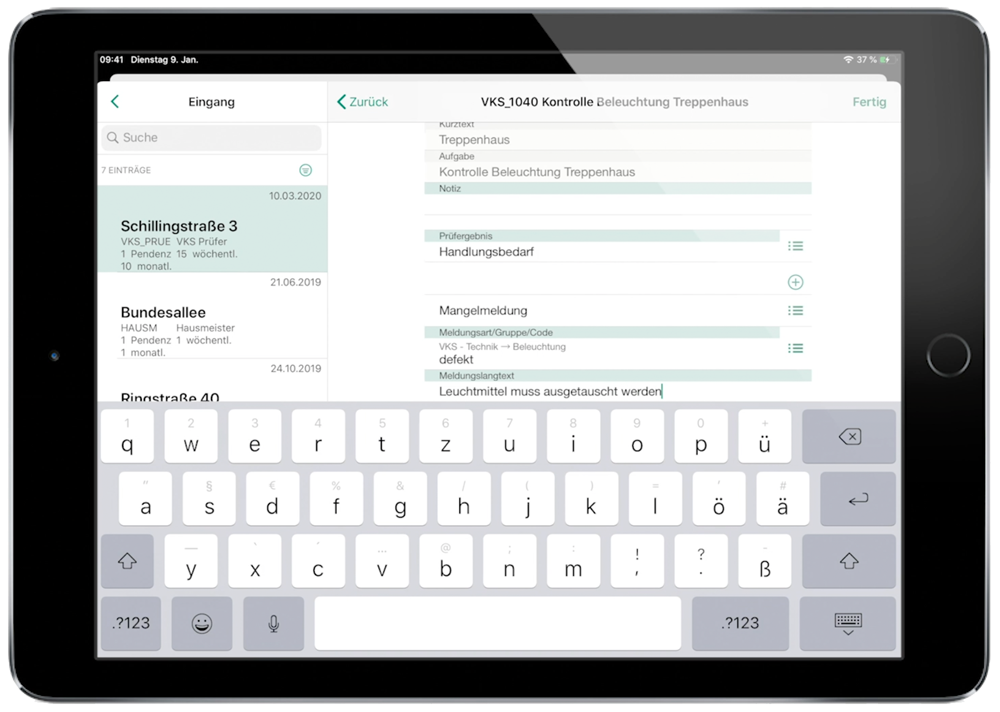 Defects recorded in the digital form of the easysquare professional app |
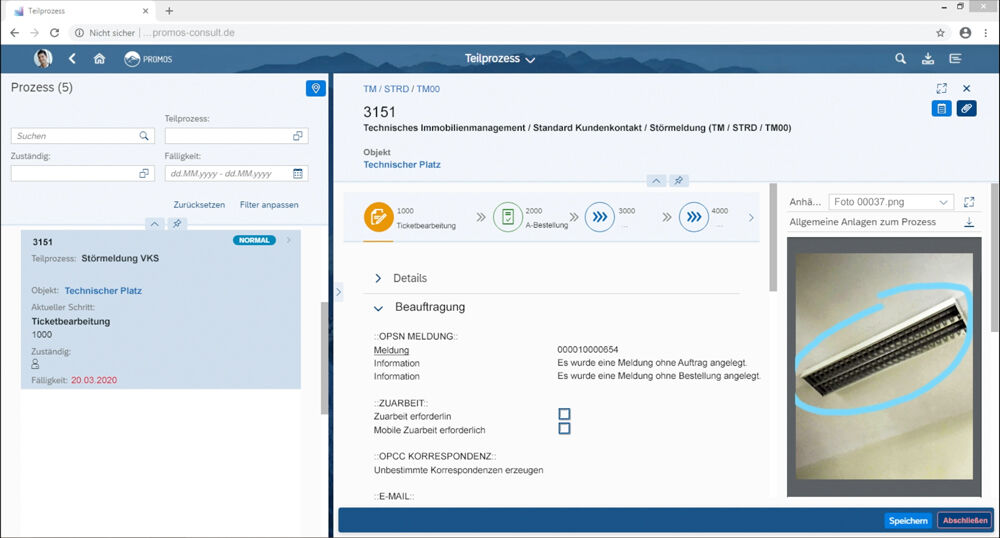 Damage report for further processing in easysquare workflow |
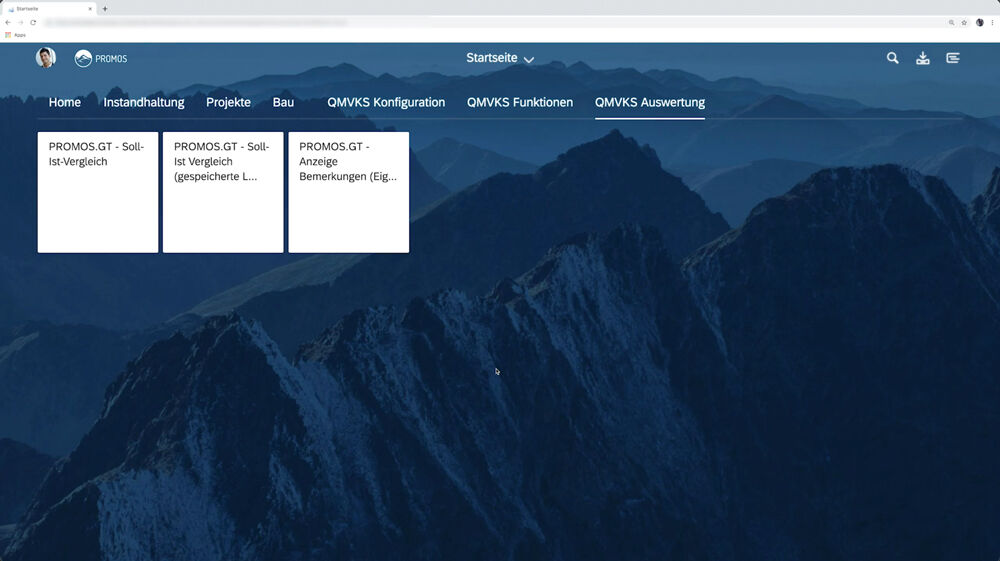 Overview of the QMVKS applications in the Fiori® Launchpad |
Further information
- Mobile inventory data management: The connection to SAP® makes it possible to maintain the inventory data on site using a mobile device. The data recorded on site can then be integrated back into the system using the dual control principle.
- Connection to an external third-party solution: Operators who wish to use their own applications for collaborating with a landowner or real estate owner can exchange tasks and results with the owner’s easysquare web portal via a web service interface.
- Customising: Our experienced PROMOS experts advise you regarding your specific wishes and requirements. Our easysquare solution for legal safety regulations can be tailored to your needs.
- SAP Fiori®: In the Fiori® Launchpad, property owners can also find all known QMVKS transactions in clear apps, such as the target/actual comparison, which provides an evaluation of all inspections with due dates.
- Process control: With the ready-to-use plug-in solution easysquare workflow, any defects from inspections can be easily tracked in SAP®.
Your benefit
Paperless processes: Digital entry using a mobile terminal device means that paper forms, often containing multiple carbon copies, are no longer necessary.
One platform for everyone: Using a common solution for legal safety regulations means that all involved are optimally networked with one another.
Auditing acceptability: All document and changes made are saved in an audit-proof manner.
Checks and analyses: Operators and owners have the option to manage and check their tasks and duties via deviation and utilisation analyses.
Video clip
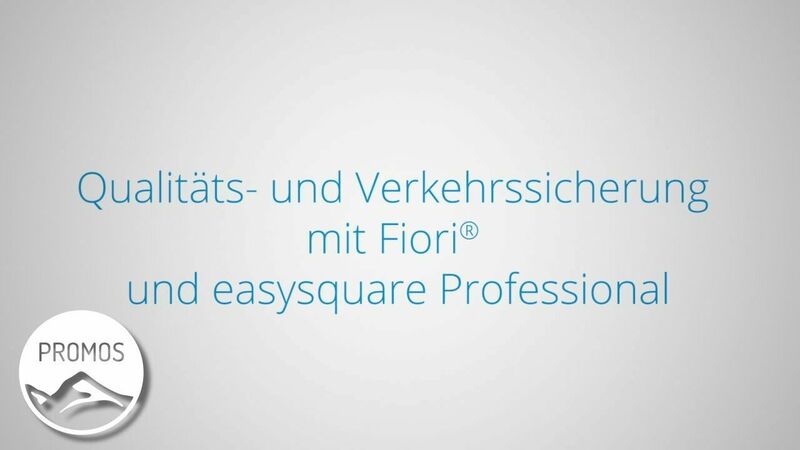
References
- BUWOG Group GmbH
- Dawonia Management GmbH
- DOGEWO Dortmunder Gesellschaft für Wohnen mbH
- Gemeinnützige Wohnungsbaugesellschaft mbH Wuppertal
- GWG - Wohnungsgesellschaft Reutlingen mbH
- Hilfswerk-Siedlung GmbH
- HOWOGE Wohnungsbaugesellschaft mbH
- Immobilien Basel Stadt (IBS)
- KoWo Kommunale Wohnungsgesellschaft mbH Erfurt
- PROMOS consult Projektmanagement, Organisation und Service GmbH
- ProPotsdam GmbH
- TAG Immobilien AG
- Trei Real Estate GmbH
- VBW Bauen und Wohnen GmbH
- VEBOWAG Vereinigte Bonner Wohnungsbau AG
- VW Immobilien GmbH
End user
- House caretakers
- Property managers
- Owners
Technical requirements
- easysquare professional app
- for SAP® integration: Linkage between SAP® systems and the easysquare platform (SAP NetWeaver®) with https and data transfer with OpenPromos® Supply Link and RFC / Webservice connection
- for Non-SAP® integration: Linkage between Non-SAP® systems and easysquare platform (SAP NetWeaver®) with https and via the easysquare REST API
Please contact us:
PROMOS consult Projektmanagement,
Organisation und Service GmbH
Rungestraße 19
10179 Berlin-Mitte
Germany

