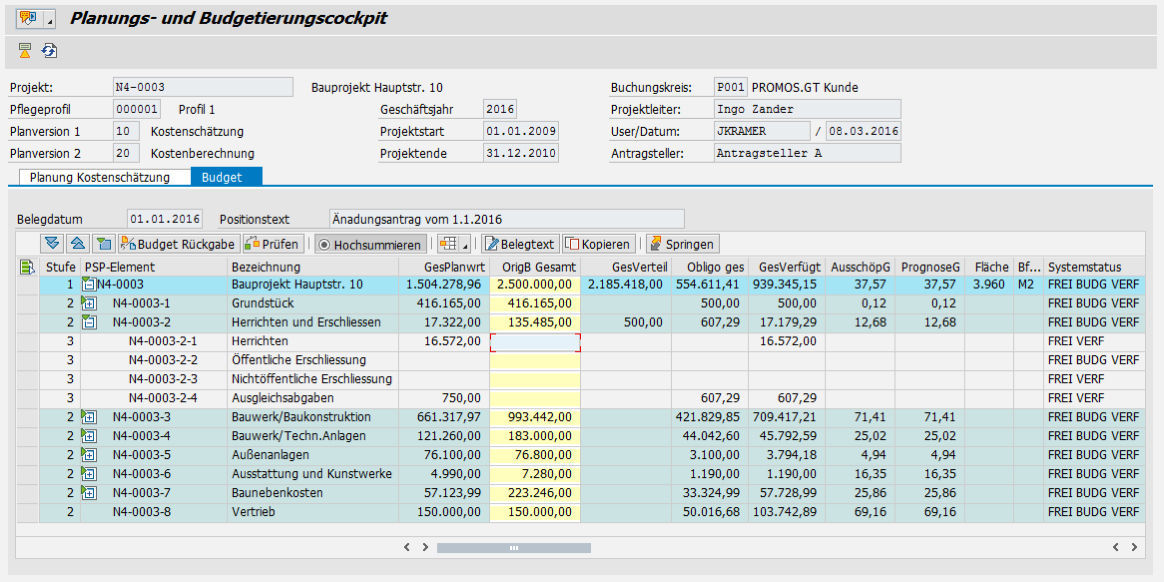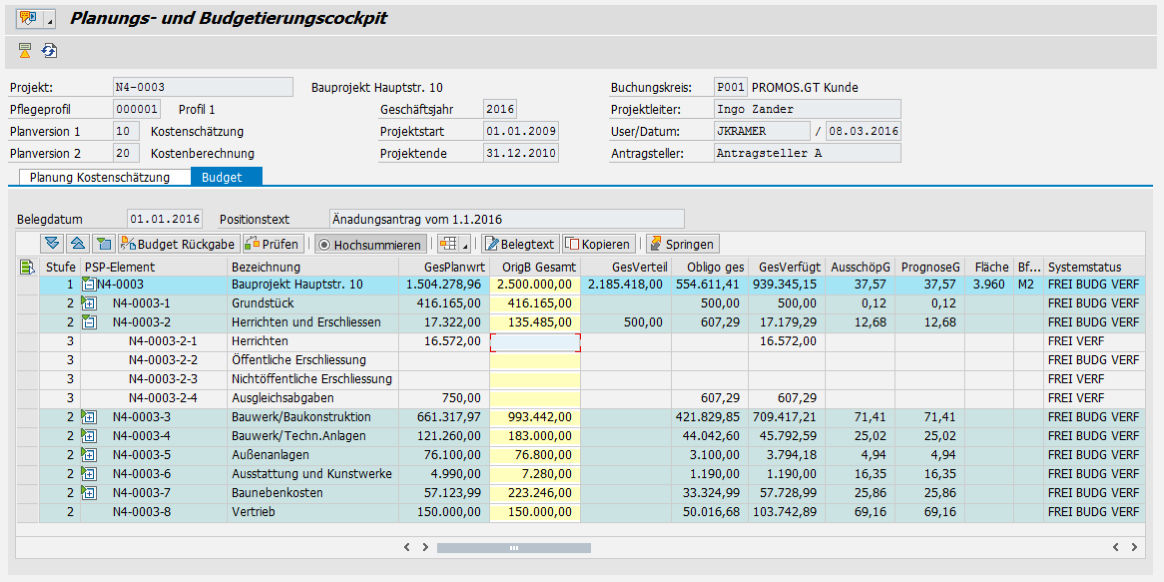PROMOS Budget Cockpit
Plans that you can build upon
Sound planning and budgeting is the prerequisite for successful project controlling. This makes it possible to respond flexibly and, above all, quickly to anticipated deviations between planned and actual values.
The PROMOS budget cockpit allows you to call the project KPIs for your construction project in a clear manner and show the plans and budgets as overall and annual values. Planned values can also be recorded easily and conveniently. If required, this can be done using automated totalling and direct validation.
Planning and budgeting can be performed for a project using the budget cockpit. Here, overall and annual values can be recorded for planning, budgeting or release. To ensure ease of use, we provide you with various useful planning tools in this context. For example, the recorded values are automatically checked within the hierarchy so that values allocated to sub-elements are not greater. It is also possible to total up budget values automatically. In the case of budget planning, top-down planning is usually performed. This means that an available overall budget is allocated to individual budget units. However, if decentral budget planning is performed, it makes sense to carry out bottom-up planning. In this case, the recorded or amended value of the individual plan updates the overall value of the higher-level WBS element. This function is different to the SAP® standard system as each entry is extrapolated. You also have the option of copying values from individual columns into either the overall or annual values. You can choose the factor by which the copied values should be applied, and whether copied values should be replaced or added up. The budget can be assigned a posting text for posting.
You can jump from the budget cockpit to the relevant list of line items (actual costs, commitment, construction account), as well as from planning to the cost element planning. The budget return is another useful function. As part of this function, budgets can be set to assigned.
You can take a look at the planning and the current budget situation at any time during planning and project implementation. KPIs are shown in a list (e.g. commitment, actual costs, assigned and available values) for each cost group (WBS element).
Further information
Your benefit
Time savings: Compared to the standard SAP® system, the PROMOS budget cockpit assembles various functions and maps the necessary KPIS for planning in an aggregated manner. This allows planning and budgeting to be performed in a more time-efficient way.
Transparency: The cockpit compiles all the relevant KPIs at the press of a button, thus making it easier to monitor budget depletion.
Usability: All the tools required for planning are provided on a single screen, which significantly improves usability.
References
End user
- Project management and control
Technical requirements
- PROMOS Budget ALV
Please contact us:
PROMOS consult Projektmanagement,
Organisation und Service GmbH
Rungestraße 19
10179 Berlin-Mitte
Germany