Have you pricked up your ears? Smart reporting features not only for Fiori fanatics
Do you still remember? Armed with countless memorised transaction codes, smart users would navigate from one SAP® screen to the next to view the individual items of the general ledger accounts, for example. As a result, users received the extensive tables typical of the SAP® GUI interfaces. The larger the monitor, the better the chance that all the data will fit in one frame. Or is this maybe how you still do things? What if I told you that the tides are turning? In the future, no experts will be required to master the complex system since working with SAP® will so simple – like navigating a smartphone. Integrated work streamlines processes as apps guide users from activity to activity – all within one application rather than using numerous transactions as before. The ERP recommends which tasks should be performed by default and how we can reduce our employees’ workload. It’s true: when you get to the office in the morning, you usually have a pretty concrete idea of what the day will look like. You have appointments, a few phone calls to make, and important projects are always in the back of your mind. But before you get started, you need an overview. Are there any events that I need to react to immediately? A fundamental prerequisite for this is a central entry point, both for your operational and analytical tasks. And that’s exactly what SAP provides for your ERP system with the Fiori® launchpad. Naturally, access is easy. The new Fiori® applications can be used anywhere on any device, so you don’t have to rely on a PC with a large monitor. The app flexibly adjusts to any device.
My dashboard, my to-dos, my day
We’ll demonstrate the benefits of the new reporting options in SAP® using the example of accounts payable. The administrator receives all invoices on her desk – be it still by post or already digitally via workflow – and checks them for information that may result in tasks for her. On a single overview page in her launchpad, she can find all this information at a glance (Figure 1). Various tiles compress all events from her daily business in uncluttered views – one tile shows whether her suppliers are paid on time, a jump to another tile gives her an insight into blocked invoices and which creditors are behind them. Is there a bankruptcy or any need for the administrator to take action at this point? Without executing a separate transaction, you can jump to the corresponding application and then use the menu bar to complete the necessary follow-up activities such as editing line items, creating a correspondence or blocking/unblocking a creditor for the payment. The information is visualised in diagrams and key figures, which is a milestone for SAP – have you ever seen data preparation like this in a GUI? The path from a diagram to the concrete application for fulfilling a task and back to the overview is always the same, thus enabling a simple form of process-based work in which the ERP system guides users through work steps automatically.
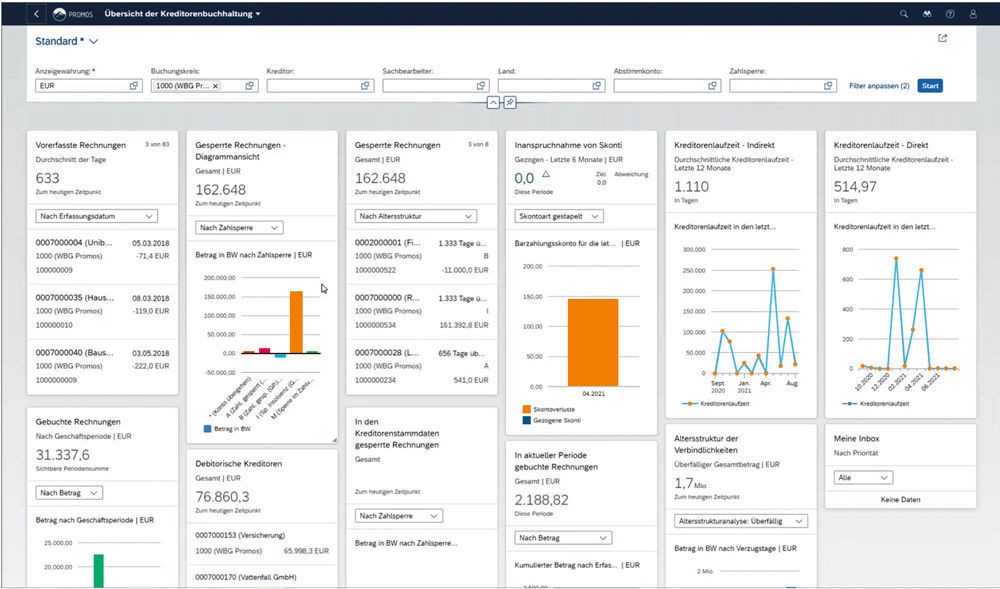
Figure 1: An overview page provides the perfect entry for analytical tasks. Each tile either enables immediate follow-up activities or navigates the user directly to a specific transaction.
A real eye-catcher – analysis made easy
KPI-based diagrams are likely to be much more important than row-based reports in the future since they allow decision-makers to absorb the information they need at a glance. Compared to the old GUI world, creating personalised reports is quite simple. Where each evaluation was preceded by a separate selection screen in the past, Fiori® combines both screens on one via in-place display in a user-friendly manner. The input window for defining selection criteria appears at the top, and the selection adjusts dynamically at the bottom thanks to real-time performance. It is no longer necessary to leave reporting in order to update the selection criteria. The optimised display ensures easy operation like never before, representing a true benefit for users.
Cleverly applied data acquisition – with the query browser
To create user-defined reports, the query browser in SAP Fiori® offers an incredibly clever entry into the matter, optimised for multi-dimensional reporting in tabular or graphic form. The tool essentially transforms raw data from the business documents into a meaningful grid and already offers end users a large selection of over a thousand views. The keyword “creditor” can be used to significantly limit our administrator’s search. For example, if she wants to analyse which invoices are overdue and require dunning, the age structure list provides an excellent representation of all the liabilities within a specified interval such as 30, 60 or 90 days. Based on her selection parameters, the system delivers reporting that is guaranteed to be clear at first glance. But with just a few clicks, this reporting can be gradually enriched in the drill-down. So if she wants to know which suppliers are to receive the outstanding payments, she simply adds the “suppliers” dimension by dragging and dropping it as a line in her reporting. Or if the overview needs to be split up at the profit centre level? With a simple pivot, the reporting can be adjusted until it meets the desired requirements (Figure 2). And in order to spare herself these exact steps in future data acquisition, our administrator simply saves the configuration as a personalised tile for her monthly controlling. In this way, she automatically receives her current reporting on the desired deadline.
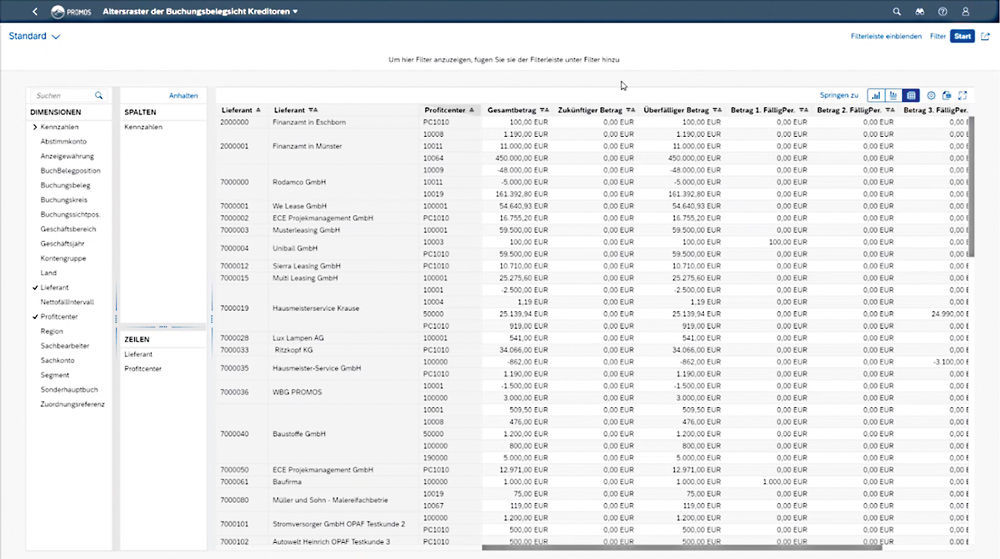
Figure 2: The query browser can be used to quickly and easily create user-defined analytical reports without users having to know the technical details of data acquisition.
Search and you will find – smart search in Fiori®
The last smart feature in the new Fiori® world that we’d like to strongly recommend is the full text search. Unlike in the past, our agent no longer needs to use any tricks to find the desired search result – such as using asterisks or case sensitive writing. Searching for keywords in Fiori® today is a breeze. And for the benefit of the user, the SAP® system plays along, searching as you type. When you type in the free text search, terms are completed or their results are adjusted simultaneously. The biggest convenience, however, is that we no longer have to spend so much time on preliminary considerations. If the administrator wants to know whether a savings bank has already been created in the system for a planned payment, she simply enters the name in the central search window and SAP® provides suggestions for applications containing search results. This is a huge improvement on previous SQL searches, where users had to decide beforehand in which transaction to search for and find the business partner.
Does Fiori® deliver what SAP® promises us?
To cut a long story short: there is already something to be said for the promises of SAP Fiori®. The high level of data visualisation and quick data acquisition, in combination with the smart usability of the applications, contribute to indisputable user-friendliness. Our customers particularly appreciate the structured approach and detailed follow-up. While many areas have already been digitised, we go one step further with SAP Fiori® and transform your working methods. Let’s take a look at our administrator again. The work in accounts payable can be quite exciting if the ERP system takes over the standard processes and thus leaves her more room for the really important tasks. PROMOS consult supports you in configuration and, above all, in consulting on technological change so that you can make the most of the new SAP standard apps for your purposes in the future.
Author:

Daniel Göhner
Consultant Financials
PROMOS consult


