DOGEWO21 looks to easysquare workflow for deposit payouts
Deposit payouts with easysquare workflow at DOGEWO21
A deposit provides security to landlords against potential damage to the rental object and is a standard practice in the rental process. The deposit, in the maximum amount of three months of net rent without utilities, must be invested separately from the assets of the housing company. To make the payout process at the end of the rental period as simple as possible for everyone involved, it can be mapped and automatically controlled in easysquare workflow.
With more than 16,000 apartments, changes of tenant are a matter of daily business for the Dortmund housing company DOGEWO21. By using easysquare change of tenant, DOGEWO21 has already achieved an important milestone in the automation and integration of their core processes. With deposit payouts, yet another important substep has now been completed. In particular, the interaction and digital interplay between the solutions offers special advantages for the company. But let’s get into the details. How is the process conducted today?
Step by step to the right deposit payout
The deposit release workflow is automatically initiated from within easysquare change of tenant. easysquare change of tenant thus provides the process in easysquare workflow with all relevant information, namely:
- Which rental object and tenant are involved?
- Is there a claim against the tenant?
- Is a defect rectification necessary?
Assuming a rental object is handed over without defects and there is no claim against the tenant, the responsible employee receives a corresponding task in their personal work basket in SAP® to process the deposit payout.
Upon opening it, the administrator sees the deposit contract with the relevant type of deposit and the daily and rental balances. From this process step, it is possible to initiate the correspondence interface OPCC via a button and write to the former tenant. The employee can then ask where and with what reason for payment the deposit should be paid out if this information is not already available. If the tenant is entering another rental contract with DOGEWO21, they can also be asked if they would like to transfer the deposit amount to the new contract.
The next step notes the tenant’s response. Information regarding a deviating deposit recipient, a partial payout or any third-party claims can be recorded at this point. Finally, the process is released to Accounting for approval before the payout is submitted to the bank.
For cases requiring defect rectification, a separate process was created at DOGEWO21 to enable monitoring of the progress of repair and maintenance orders, inspection of tenant recourses and claims for compensation, and administration of retentions.
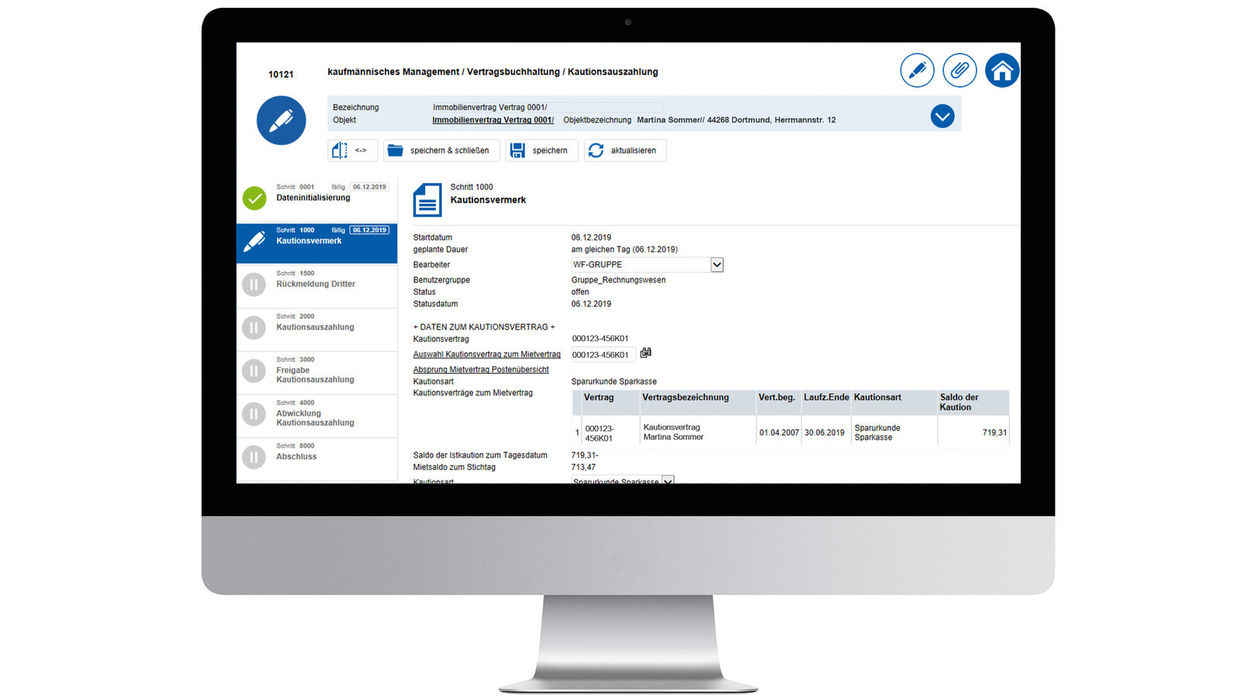
In easysquare workflow, the user sees the balance amount, the lease and the tenant within the deposit payout.
Summary
The advantages of a process-controlled method are perfectly clear here. The deposit payout takes place in a quick and uncomplicated manner for the tenant. Additionally, this guarantees that all steps are processed according to plan for the landlord. What’s more, all data and individual steps are integrated into the customer’s SAP® system, where they can be traced at any time. The entire process can be designed in a company-specific manner. For example, additional approval steps are possible. Are your deposit payouts still processed manually? Then it’s high time you look into the integrated solution for deposit payouts in easysquare workflow!

