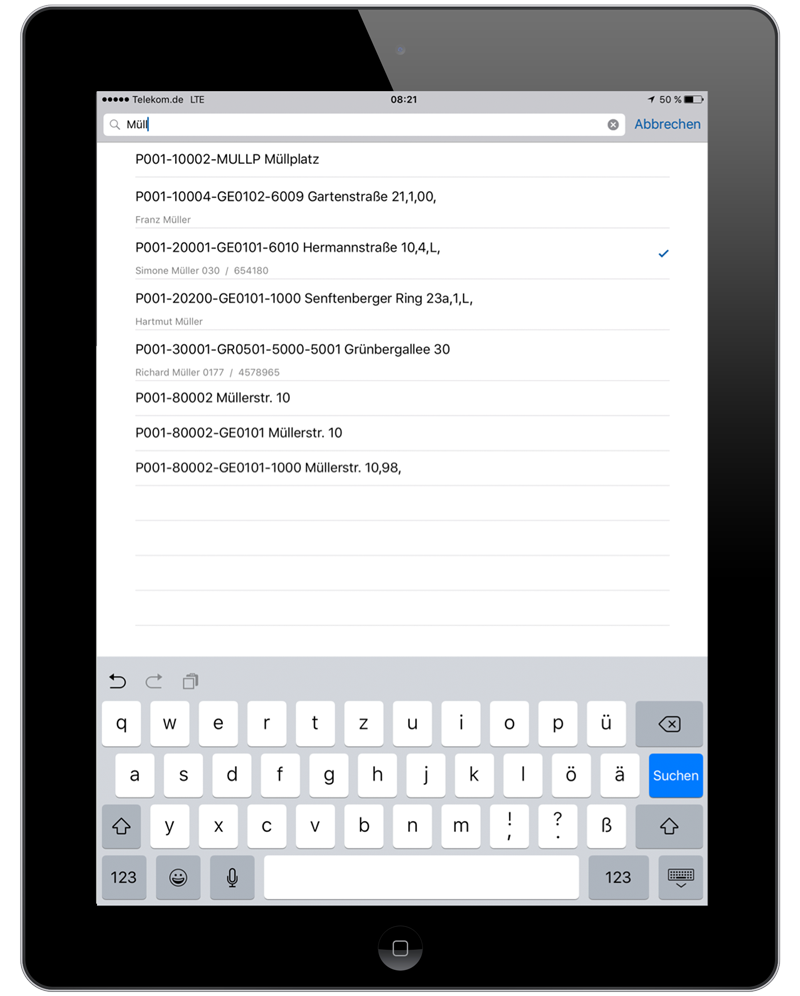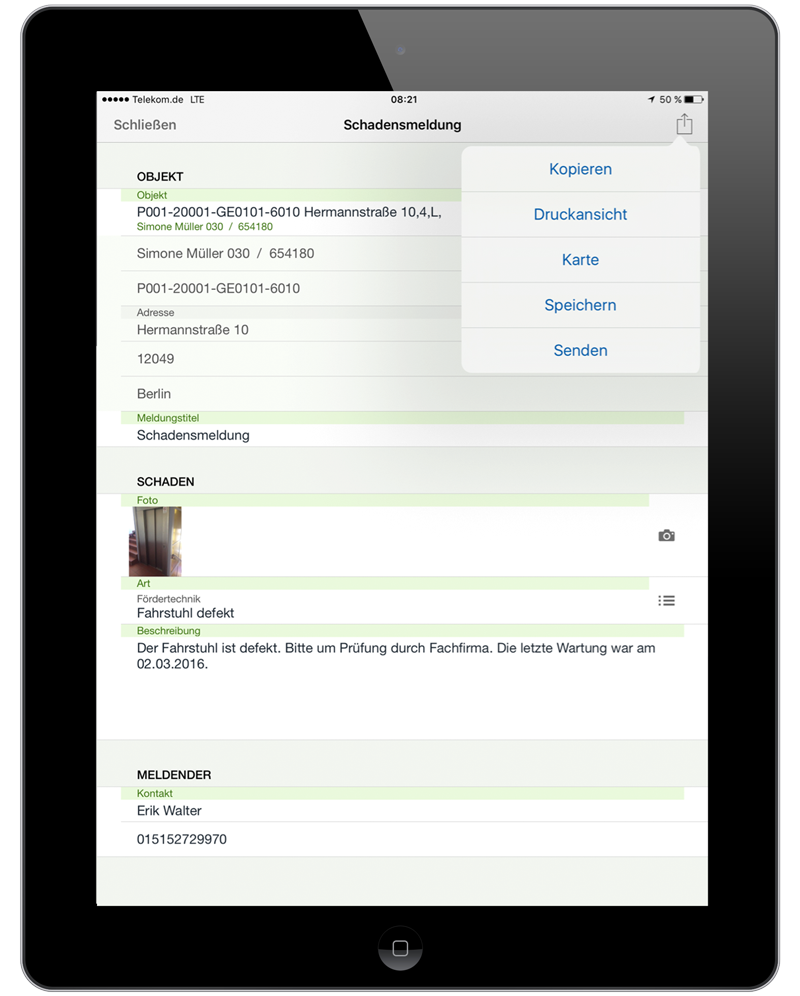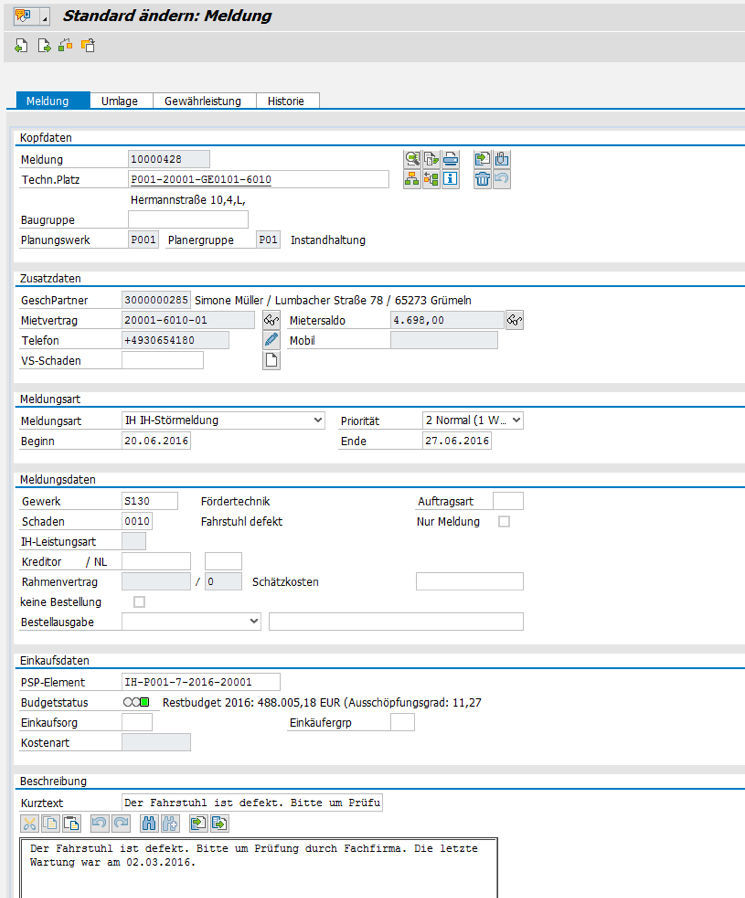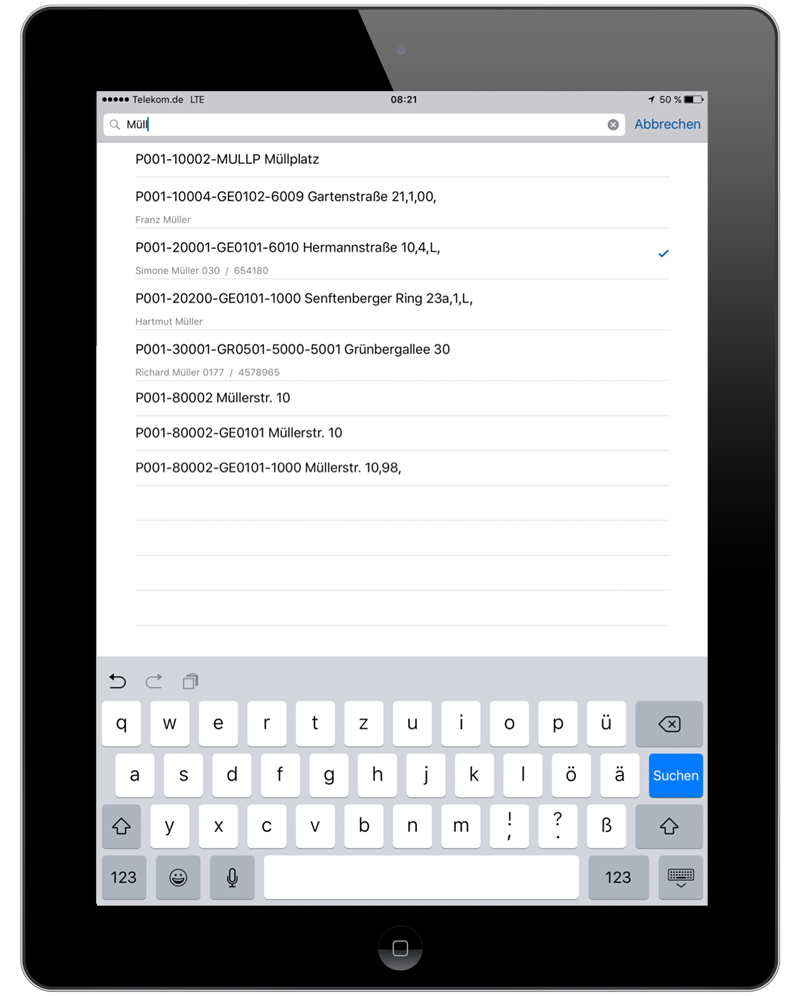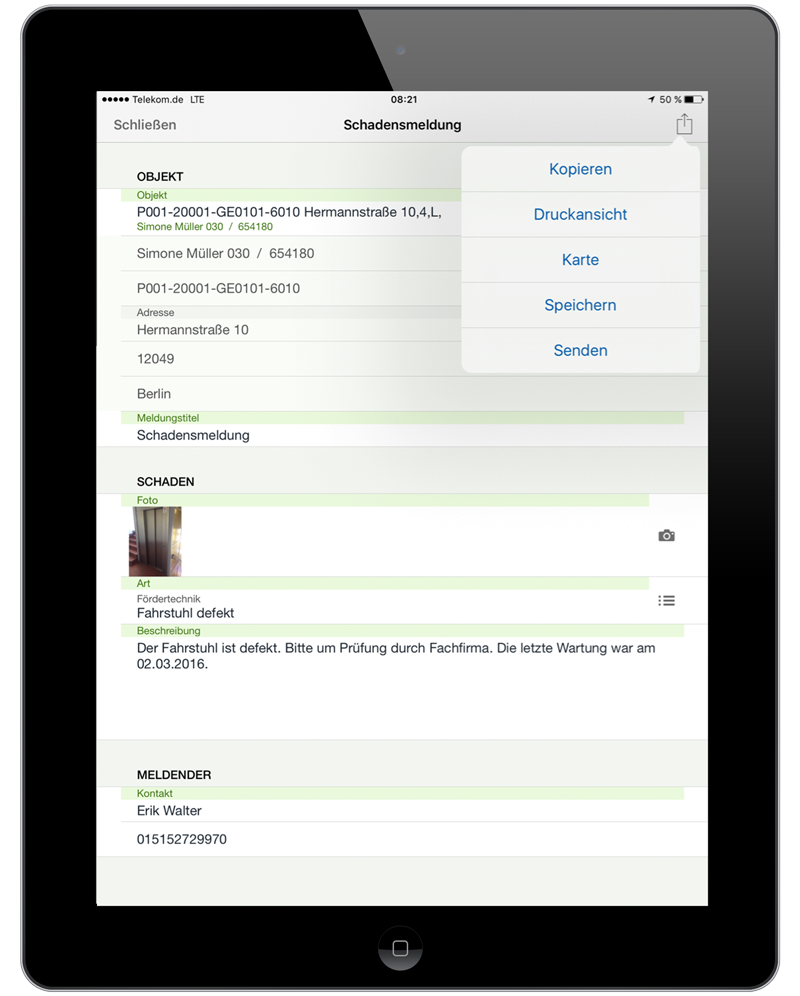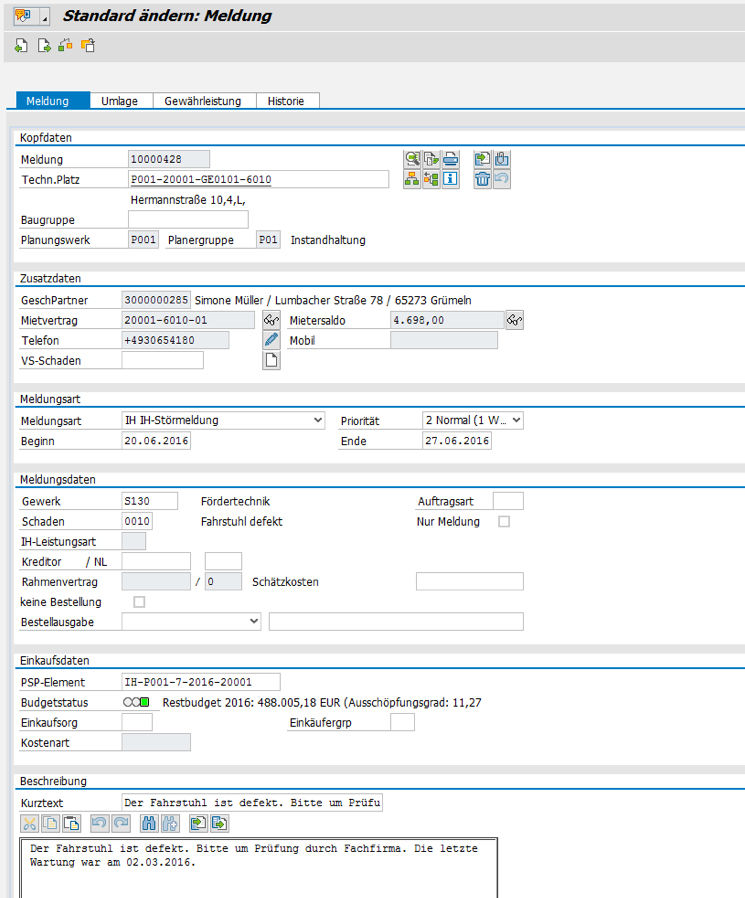easysquare defect recording
Integrated and on site: Mobile defect recording with easysquare mobile
Quick damage repair is essential in ensuring tenant satisfaction in the long term. Tenants are seldom more annoyed than when a reported defect is not repaired quickly and in a straightforward manner. Often, an effective method is to ensure a high level of transparency by improving access to information regarding the processing status in order to involve tenants in the process and thus make them more understanding in case processing times are long.
Easysquare defect recording is an ideal tool for mapping and simplifying all work steps relating to the defects process. It allows defects in the real estate portfolio to be recorded ad hoc and on site directly in the easysquare mobile app. The data is transmitted to the SAP® System and a report is automatically created. This allows the process to be controlled and tracked in an optimal manner.
In the event of a defect, this must first be inspected and documented. The property manager in question opens the form for recording the defect in the easysquare professional app on the mobile terminal device. The property manager selects the location of the defect (functional location) from a catalogue generated geodynamically, and a full text search can be used to filter the results. The master data (ID, description, address) for the selected functional location is then displayed in the form header. The activity is also selected via a catalogue, and this has a multi-level structure. It contains the notification type as well as the corresponding trades and their activities (code groups and codes).
If the preliminary work has already been done, the person recording the data can describe the defect in a free text field, define the priority for repair and take photos of the defect directly from the app.
Once the mobile form has been sent, the data is available in the SAP® system. This is used to generate a notification with the following fields or data automatically in SAP®:
- Functional location
- Basic start time = system date
- Priority
- Basic finish time = basic start time + duration of the priority
- Notification type
- Code group
- Code
- Short text
- Long text
- Photos (attachment list for the notification)
The necessary master data and catalogues from the customer’s SAP® system are updated daily and are made available on the mobile terminal devices via a (overnight) report for mobile defect recording.
Further information
- Individual form design: The form can be adjusted individually at any time to include additional fields and design options.
- Automatic commissioning: On request, a supplier to be commissioned and/or a price can be assigned to the damage manually using a mobile device or automatically in SAP®. This allows automatic commissioning in SAP®.
- Ad hoc entry of the tenant’s communication data: The defect recording form can be extended so that the tenant’s communication data for the relevant rental objects is not only displayed, but can also be recorded or updated directly on site. This process results in a direct adjustment of the tenant data in SAP®.
- Process generation in easysquare workflow: As an alternative to generating an SAP® notification directly, it is also possible to start a process in easysquare workflow first. In this process, all data entered on mobile devices is also stored in this case. The user initiates the subsequent measures for the reported defect along the individually designed process.
Your benefit
Tenant satisfaction: Quick, transparent handling of the defects process prevents tenant dissatisfaction.
Paperless process: Paperless entry using mobile devices with an integrated option for taking photos means that paper forms, often containing multiple carbon copies, are no longer necessary.
Time savings: Gap-free communication minimises manual interfaces, resulting in significant time savings. There is no need to perform maintenance work twice (on site and later in SAP®) and media discontinuities are eliminated.
Video clip
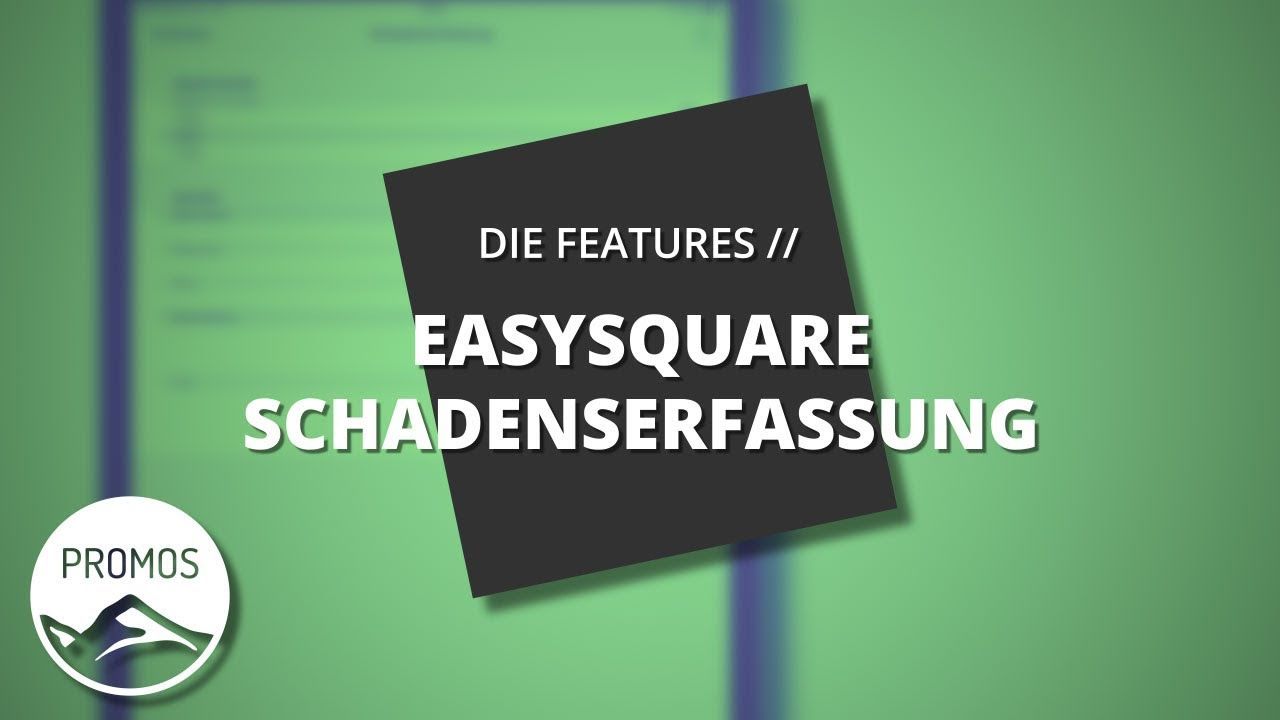
References
End user
- Technical portfolio managers / property managers
- House caretakers
- Administrators
Technical requirements
- easysquare professional app
- SAP® PM
Please contact us:
PROMOS consult Projektmanagement,
Organisation und Service GmbH
Rungestraße 19
10179 Berlin-Mitte
Germany